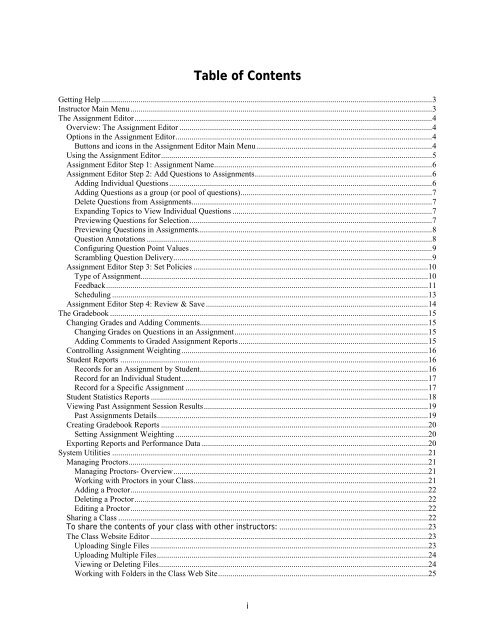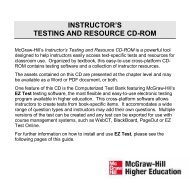Instructor Help for Brownstone EDU - McGraw Hill Education ...
Instructor Help for Brownstone EDU - McGraw Hill Education ...
Instructor Help for Brownstone EDU - McGraw Hill Education ...
Create successful ePaper yourself
Turn your PDF publications into a flip-book with our unique Google optimized e-Paper software.
Table of Contents<br />
Getting <strong>Help</strong> ..................................................................................................................................................................3<br />
<strong>Instructor</strong> Main Menu....................................................................................................................................................3<br />
The Assignment Editor..................................................................................................................................................4<br />
Overview: The Assignment Editor ............................................................................................................................4<br />
Options in the Assignment Editor..............................................................................................................................4<br />
Buttons and icons in the Assignment Editor Main Menu ......................................................................................4<br />
Using the Assignment Editor.....................................................................................................................................5<br />
Assignment Editor Step 1: Assignment Name...........................................................................................................6<br />
Assignment Editor Step 2: Add Questions to Assignments.......................................................................................6<br />
Adding Individual Questions.................................................................................................................................6<br />
Adding Questions as a group (or pool of questions)..............................................................................................7<br />
Delete Questions from Assignments......................................................................................................................7<br />
Expanding Topics to View Individual Questions ..................................................................................................7<br />
Previewing Questions <strong>for</strong> Selection.......................................................................................................................7<br />
Previewing Questions in Assignments...................................................................................................................8<br />
Question Annotations ............................................................................................................................................8<br />
Configuring Question Point Values.......................................................................................................................9<br />
Scrambling Question Delivery...............................................................................................................................9<br />
Assignment Editor Step 3: Set Policies ...................................................................................................................10<br />
Type of Assignment.............................................................................................................................................10<br />
Feedback..............................................................................................................................................................11<br />
Scheduling ...........................................................................................................................................................13<br />
Assignment Editor Step 4: Review & Save .............................................................................................................14<br />
The Gradebook ............................................................................................................................................................15<br />
Changing Grades and Adding Comments................................................................................................................15<br />
Changing Grades on Questions in an Assignment...............................................................................................15<br />
Adding Comments to Graded Assignment Reports.............................................................................................15<br />
Controlling Assignment Weighting.........................................................................................................................16<br />
Student Reports .......................................................................................................................................................16<br />
Records <strong>for</strong> an Assignment by Student................................................................................................................16<br />
Record <strong>for</strong> an Individual Student.........................................................................................................................17<br />
Record <strong>for</strong> a Specific Assignment .......................................................................................................................17<br />
Student Statistics Reports ........................................................................................................................................18<br />
Viewing Past Assignment Session Results..............................................................................................................19<br />
Past Assignments Details.....................................................................................................................................19<br />
Creating Gradebook Reports ...................................................................................................................................20<br />
Setting Assignment Weighting ............................................................................................................................20<br />
Exporting Reports and Per<strong>for</strong>mance Data ...............................................................................................................20<br />
System Utilities ...........................................................................................................................................................21<br />
Managing Proctors...................................................................................................................................................21<br />
Managing Proctors- Overview.............................................................................................................................21<br />
Working with Proctors in your Class...................................................................................................................21<br />
Adding a Proctor..................................................................................................................................................22<br />
Deleting a Proctor................................................................................................................................................22<br />
Editing a Proctor..................................................................................................................................................22<br />
Sharing a Class ........................................................................................................................................................22<br />
To share the contents of your class with other instructors: .........................................................................23<br />
The Class Website Editor ........................................................................................................................................23<br />
Uploading Single Files ........................................................................................................................................23<br />
Uploading Multiple Files.....................................................................................................................................24<br />
Viewing or Deleting Files....................................................................................................................................24<br />
Working with Folders in the Class Web Site.......................................................................................................25<br />
i