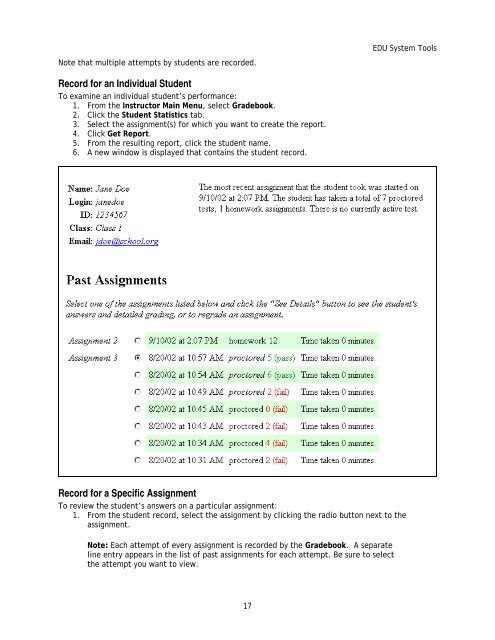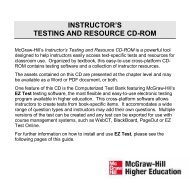Instructor Help for Brownstone EDU - McGraw Hill Education ...
Instructor Help for Brownstone EDU - McGraw Hill Education ...
Instructor Help for Brownstone EDU - McGraw Hill Education ...
Create successful ePaper yourself
Turn your PDF publications into a flip-book with our unique Google optimized e-Paper software.
Note that multiple attempts by students are recorded.<br />
<strong>EDU</strong> System Tools<br />
Record <strong>for</strong> an Individual Student<br />
To examine an individual student’s per<strong>for</strong>mance:<br />
1. From the <strong>Instructor</strong> Main Menu, select Gradebook.<br />
2. Click the Student Statistics tab.<br />
3. Select the assignment(s) <strong>for</strong> which you want to create the report.<br />
4. Click Get Report.<br />
5. From the resulting report, click the student name.<br />
6. A new window is displayed that contains the student record.<br />
Record <strong>for</strong> a Specific Assignment<br />
To review the student’s answers on a particular assignment:<br />
1. From the student record, select the assignment by clicking the radio button next to the<br />
assignment.<br />
Note: Each attempt of every assignment is recorded by the Gradebook. A separate<br />
line entry appears in the list of past assignments <strong>for</strong> each attempt. Be sure to select<br />
the attempt you want to view.<br />
17