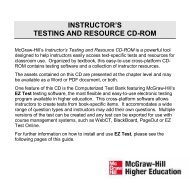Instructor Help for Brownstone EDU - McGraw Hill Education ...
Instructor Help for Brownstone EDU - McGraw Hill Education ...
Instructor Help for Brownstone EDU - McGraw Hill Education ...
You also want an ePaper? Increase the reach of your titles
YUMPU automatically turns print PDFs into web optimized ePapers that Google loves.
Specifying Precision<br />
• To require that the student response exactly match the value of the correct answer (to<br />
floating-point limits, approximately 8 decimal places), select Require absolute accuracy. For<br />
example, if the correct answer is 2.77, the response 2.7701 is graded incorrect.<br />
• To require that the student response contain a specific number of significant digits, and<br />
exactly match the value of the correct answer, select # Figures, and then select the number of<br />
significant digits from the drop-down box.<br />
Example<br />
Important: # Figures does not specify a margin of error. If you specify a correct<br />
answer value in the answer value text field with more significant digits than the<br />
number selected in the # Figures drop-down box, all student responses are graded<br />
incorrect. For example, if you specify 2.771 as the correct answer value, and select<br />
3 in the # Figures drop-down box, 2.77 is incorrect (because it does not have the<br />
same value as the correct answer value 2.771) and 2.771 is incorrect (because it<br />
has more than 3 significant digits).<br />
In a physics problem, the correct answer is 2.70. If you insist that a student enter the correct number<br />
of significant digits, you must use the # Figures option.<br />
If you select Require absolute accuracy and enter 2.70 in the answer value text field, 2.7, 2.70,<br />
and 2.700 are graded correct, which is not the desired behavior.<br />
2006, 2007 ©<br />
42