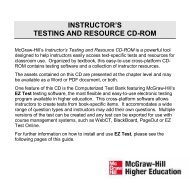Instructor Help for Brownstone EDU - McGraw Hill Education ...
Instructor Help for Brownstone EDU - McGraw Hill Education ...
Instructor Help for Brownstone EDU - McGraw Hill Education ...
You also want an ePaper? Increase the reach of your titles
YUMPU automatically turns print PDFs into web optimized ePapers that Google loves.
2. Save your assignment by clicking Save.<br />
Important: The Assignment Editor does not save partially completed assignments until<br />
you click Save in the Review and Save tab. If you begin to create an assignment and<br />
then abandon it without completing clicking Save, your additions and changes are lost.<br />
Assignment Editor Step 1: Assignment Name<br />
The name you give your assignment in the Choose Name tab of the Assignment Editor is displayed to<br />
students in the Student Menu of your Class Homepage.<br />
Name assignments using unique and in<strong>for</strong>mative terms that make it easy <strong>for</strong> students to identify each<br />
assignment and its instructional objective.<br />
To name your assignment:<br />
1. In the Choose Name tab, enter a name <strong>for</strong> your assignment in the Choose A Name For Your<br />
Assignment field.<br />
2. Optional. Click the Add Instructions button to add test that will appear at the top of each<br />
(web) page in the assignment, or to add text that will display on the results page after a<br />
student submits the assignment <strong>for</strong> grading.<br />
Assignment Editor Step 2: Add Questions to Assignments<br />
There are two methods <strong>for</strong> adding questions to your assignments.<br />
• Adding individual questions by using the Add as Items or Add buttons<br />
• Adding questions as a group by using the Add as Group button<br />
You can use any combination of selection methods when creating an assignment.<br />
You can combine any number of individual questions and question groups in a single assignment.<br />
However, we recommend that you keep assignment small if the questions you are assigning require a<br />
significant amount of time <strong>for</strong> students to solve.<br />
A note about question in Homework Manager: most Homework Manager titles will include a<br />
combination of static and algorithmic (algo) questions. Static questions are virtually identical to the<br />
corresponding item in the accompanying textbook, and the values all remain constant. Algorithmic<br />
questions are based on the corresponding item from the textbook, but certain values change each time<br />
the question is accessed, based on built-in algorithms.<br />
Adding Individual Questions<br />
To add individual questions:<br />
1. In the Assignment Editor, Selection Questions tab, select a source chapter from the Select<br />
Question Bank drop-down list.<br />
2. Expand the topics that appear in the left-hand frame to view individual questions.<br />
2006, 2007 ©<br />
6