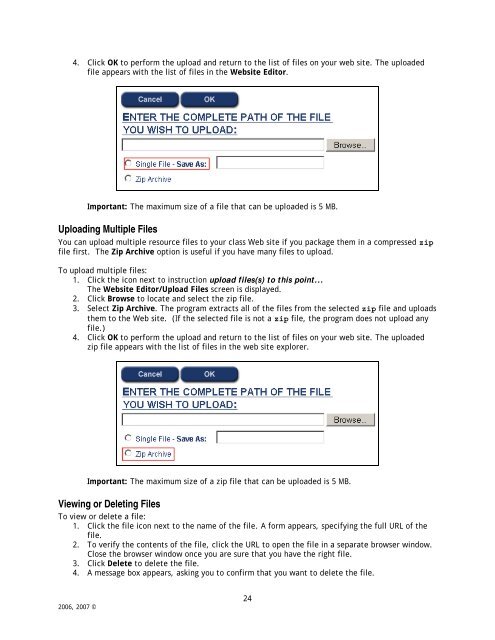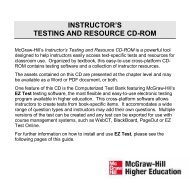Instructor Help for Brownstone EDU - McGraw Hill Education ...
Instructor Help for Brownstone EDU - McGraw Hill Education ...
Instructor Help for Brownstone EDU - McGraw Hill Education ...
You also want an ePaper? Increase the reach of your titles
YUMPU automatically turns print PDFs into web optimized ePapers that Google loves.
4. Click OK to per<strong>for</strong>m the upload and return to the list of files on your web site. The uploaded<br />
file appears with the list of files in the Website Editor.<br />
Important: The maximum size of a file that can be uploaded is 5 MB.<br />
Uploading Multiple Files<br />
You can upload multiple resource files to your class Web site if you package them in a compressed zip<br />
file first. The Zip Archive option is useful if you have many files to upload.<br />
To upload multiple files:<br />
1. Click the icon next to instruction upload files(s) to this point...<br />
The Website Editor/Upload Files screen is displayed.<br />
2. Click Browse to locate and select the zip file.<br />
3. Select Zip Archive. The program extracts all of the files from the selected zip file and uploads<br />
them to the Web site. (If the selected file is not a zip file, the program does not upload any<br />
file.)<br />
4. Click OK to per<strong>for</strong>m the upload and return to the list of files on your web site. The uploaded<br />
zip file appears with the list of files in the web site explorer.<br />
Important: The maximum size of a zip file that can be uploaded is 5 MB.<br />
Viewing or Deleting Files<br />
To view or delete a file:<br />
1. Click the file icon next to the name of the file. A <strong>for</strong>m appears, specifying the full URL of the<br />
file.<br />
2. To verify the contents of the file, click the URL to open the file in a separate browser window.<br />
Close the browser window once you are sure that you have the right file.<br />
3. Click Delete to delete the file.<br />
4. A message box appears, asking you to confirm that you want to delete the file.<br />
2006, 2007 ©<br />
24