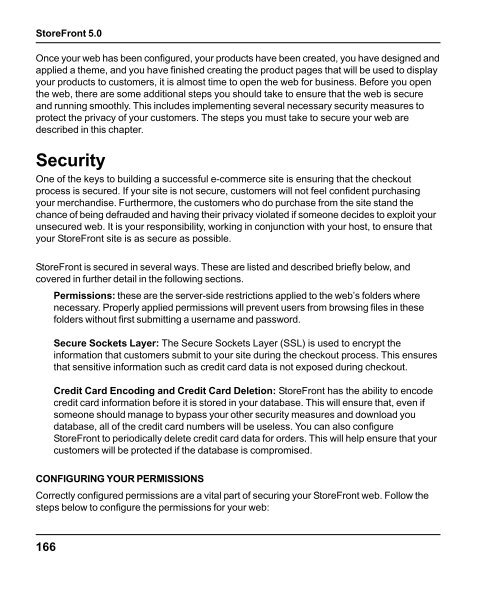StoreFront 5.0 Manual - StoreFront Support - LaGarde, Inc.
StoreFront 5.0 Manual - StoreFront Support - LaGarde, Inc.
StoreFront 5.0 Manual - StoreFront Support - LaGarde, Inc.
Create successful ePaper yourself
Turn your PDF publications into a flip-book with our unique Google optimized e-Paper software.
<strong>StoreFront</strong> <strong>5.0</strong><br />
Once your web has been configured, your products have been created, you have designed and<br />
applied a theme, and you have finished creating the product pages that will be used to display<br />
your products to customers, it is almost time to open the web for business. Before you open<br />
the web, there are some additional steps you should take to ensure that the web is secure<br />
and running smoothly. This includes implementing several necessary security measures to<br />
protect the privacy of your customers. The steps you must take to secure your web are<br />
described in this chapter.<br />
Security<br />
One of the keys to building a successful e-commerce site is ensuring that the checkout<br />
process is secured. If your site is not secure, customers will not feel confident purchasing<br />
your merchandise. Furthermore, the customers who do purchase from the site stand the<br />
chance of being defrauded and having their privacy violated if someone decides to exploit your<br />
unsecured web. It is your responsibility, working in conjunction with your host, to ensure that<br />
your <strong>StoreFront</strong> site is as secure as possible.<br />
<strong>StoreFront</strong> is secured in several ways. These are listed and described briefly below, and<br />
covered in further detail in the following sections.<br />
Permissions: these are the server-side restrictions applied to the web’s folders where<br />
necessary. Properly applied permissions will prevent users from browsing files in these<br />
folders without first submitting a username and password.<br />
Secure Sockets Layer: The Secure Sockets Layer (SSL) is used to encrypt the<br />
information that customers submit to your site during the checkout process. This ensures<br />
that sensitive information such as credit card data is not exposed during checkout.<br />
Credit Card Encoding and Credit Card Deletion: <strong>StoreFront</strong> has the ability to encode<br />
credit card information before it is stored in your database. This will ensure that, even if<br />
someone should manage to bypass your other security measures and download you<br />
database, all of the credit card numbers will be useless. You can also configure<br />
<strong>StoreFront</strong> to periodically delete credit card data for orders. This will help ensure that your<br />
customers will be protected if the database is compromised.<br />
CONFIGURING YOUR PERMISSIONS<br />
Correctly configured permissions are a vital part of securing your <strong>StoreFront</strong> web. Follow the<br />
steps below to configure the permissions for your web:<br />
166