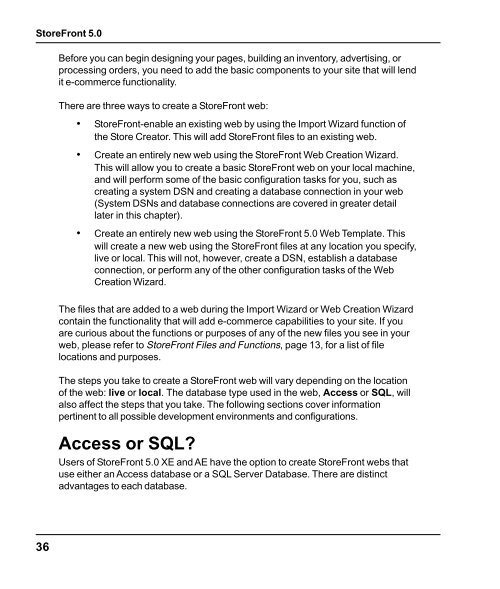StoreFront 5.0 Manual - StoreFront Support - LaGarde, Inc.
StoreFront 5.0 Manual - StoreFront Support - LaGarde, Inc.
StoreFront 5.0 Manual - StoreFront Support - LaGarde, Inc.
You also want an ePaper? Increase the reach of your titles
YUMPU automatically turns print PDFs into web optimized ePapers that Google loves.
<strong>StoreFront</strong> <strong>5.0</strong><br />
Before you can begin designing your pages, building an inventory, advertising, or<br />
processing orders, you need to add the basic components to your site that will lend<br />
it e-commerce functionality.<br />
There are three ways to create a <strong>StoreFront</strong> web:<br />
• <strong>StoreFront</strong>-enable an existing web by using the Import Wizard function of<br />
the Store Creator. This will add <strong>StoreFront</strong> files to an existing web.<br />
• Create an entirely new web using the <strong>StoreFront</strong> Web Creation Wizard.<br />
This will allow you to create a basic <strong>StoreFront</strong> web on your local machine,<br />
and will perform some of the basic configuration tasks for you, such as<br />
creating a system DSN and creating a database connection in your web<br />
(System DSNs and database connections are covered in greater detail<br />
later in this chapter).<br />
• Create an entirely new web using the <strong>StoreFront</strong> <strong>5.0</strong> Web Template. This<br />
will create a new web using the <strong>StoreFront</strong> files at any location you specify,<br />
live or local. This will not, however, create a DSN, establish a database<br />
connection, or perform any of the other configuration tasks of the Web<br />
Creation Wizard.<br />
The files that are added to a web during the Import Wizard or Web Creation Wizard<br />
contain the functionality that will add e-commerce capabilities to your site. If you<br />
are curious about the functions or purposes of any of the new files you see in your<br />
web, please refer to <strong>StoreFront</strong> Files and Functions, page 13, for a list of file<br />
locations and purposes.<br />
The steps you take to create a <strong>StoreFront</strong> web will vary depending on the location<br />
of the web: live or local. The database type used in the web, Access or SQL, will<br />
also affect the steps that you take. The following sections cover information<br />
pertinent to all possible development environments and configurations.<br />
Access or SQL?<br />
Users of <strong>StoreFront</strong> <strong>5.0</strong> XE and AE have the option to create <strong>StoreFront</strong> webs that<br />
use either an Access database or a SQL Server Database. There are distinct<br />
advantages to each database.<br />
36