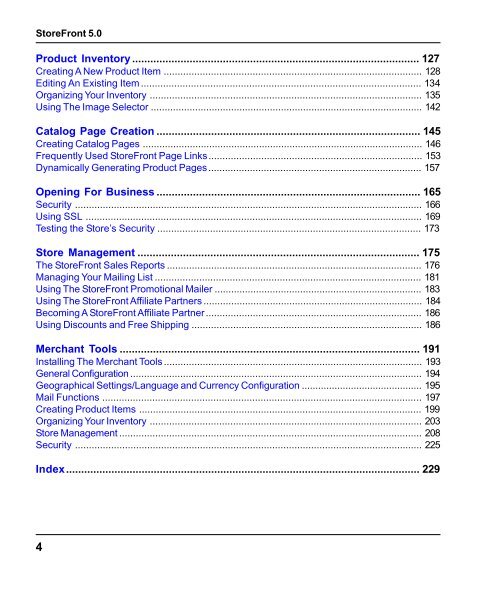StoreFront 5.0 Manual - StoreFront Support - LaGarde, Inc.
StoreFront 5.0 Manual - StoreFront Support - LaGarde, Inc.
StoreFront 5.0 Manual - StoreFront Support - LaGarde, Inc.
You also want an ePaper? Increase the reach of your titles
YUMPU automatically turns print PDFs into web optimized ePapers that Google loves.
<strong>StoreFront</strong> <strong>5.0</strong><br />
Product Inventory...............................................................................................127<br />
Creating A New Product Item ............................................................................................. 128<br />
Editing An Existing Item..................................................................................................... 134<br />
Organizing Your Inventory .................................................................................................. 135<br />
Using The Image Selector.................................................................................................. 142<br />
Catalog Page Creation.......................................................................................145<br />
Creating Catalog Pages ..................................................................................................... 146<br />
Frequently Used <strong>StoreFront</strong> Page Links............................................................................. 153<br />
Dynamically Generating Product Pages............................................................................. 157<br />
Opening For Business.......................................................................................165<br />
Security ............................................................................................................................. 166<br />
Using SSL ......................................................................................................................... 169<br />
Testing the Store’s Security............................................................................................... 173<br />
Store Management.............................................................................................175<br />
The <strong>StoreFront</strong> Sales Reports............................................................................................ 176<br />
Managing Your Mailing List................................................................................................ 181<br />
Using The <strong>StoreFront</strong> Promotional Mailer........................................................................... 183<br />
Using The <strong>StoreFront</strong> Affiliate Partners............................................................................... 184<br />
Becoming A <strong>StoreFront</strong> Affiliate Partner.............................................................................. 186<br />
Using Discounts and Free Shipping................................................................................... 186<br />
Merchant Tools...................................................................................................191<br />
Installing The Merchant Tools............................................................................................. 193<br />
General Configuration......................................................................................................... 194<br />
Geographical Settings/Language and Currency Configuration............................................ 195<br />
Mail Functions ................................................................................................................... 197<br />
Creating Product Items ...................................................................................................... 199<br />
Organizing Your Inventory .................................................................................................. 203<br />
Store Management............................................................................................................. 208<br />
Security ............................................................................................................................. 225<br />
Index.....................................................................................................................229<br />
4