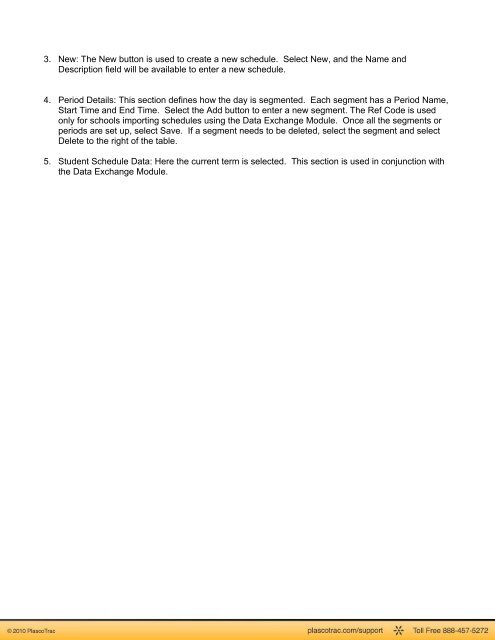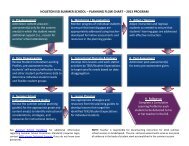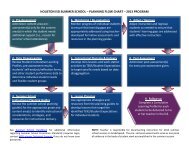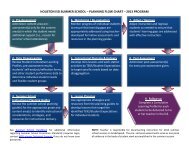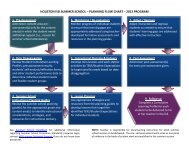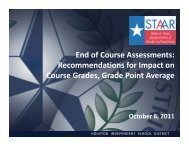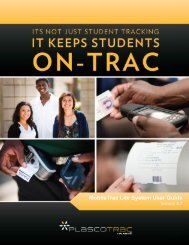PlascoTrac User Guide
PlascoTrac User Guide
PlascoTrac User Guide
You also want an ePaper? Increase the reach of your titles
YUMPU automatically turns print PDFs into web optimized ePapers that Google loves.
3. New: The New button is used to create a new schedule. Select New, and the Name andDescription field will be available to enter a new schedule.4. Period Details: This section defines how the day is segmented. Each segment has a Period Name,Start Time and End Time. Select the Add button to enter a new segment. The Ref Code is usedonly for schools importing schedules using the Data Exchange Module. Once all the segments orperiods are set up, select Save. If a segment needs to be deleted, select the segment and selectDelete to the right of the table.5. Student Schedule Data: Here the current term is selected. This section is used in conjunction withthe Data Exchange Module.