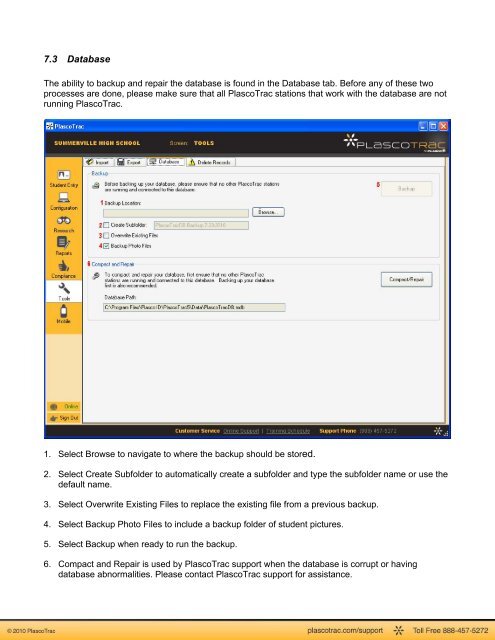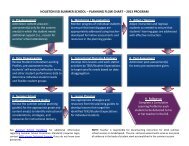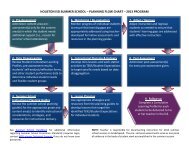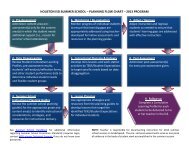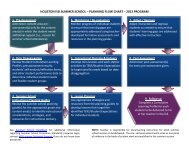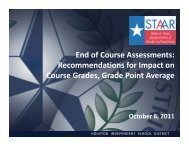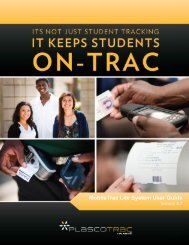PlascoTrac User Guide
PlascoTrac User Guide
PlascoTrac User Guide
Create successful ePaper yourself
Turn your PDF publications into a flip-book with our unique Google optimized e-Paper software.
7.3 DatabaseThe ability to backup and repair the database is found in the Database tab. Before any of these twoprocesses are done, please make sure that all <strong>PlascoTrac</strong> stations that work with the database are notrunning <strong>PlascoTrac</strong>.1. Select Browse to navigate to where the backup should be stored.2. Select Create Subfolder to automatically create a subfolder and type the subfolder name or use thedefault name.3. Select Overwrite Existing Files to replace the existing file from a previous backup.4. Select Backup Photo Files to include a backup folder of student pictures.5. Select Backup when ready to run the backup.6. Compact and Repair is used by <strong>PlascoTrac</strong> support when the database is corrupt or havingdatabase abnormalities. Please contact <strong>PlascoTrac</strong> support for assistance.