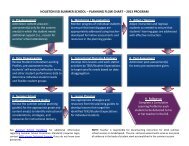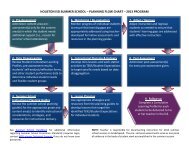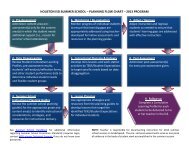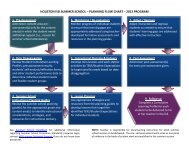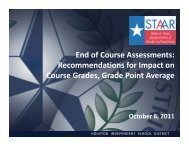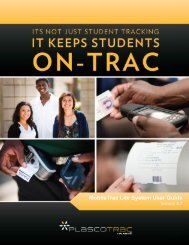PlascoTrac User Guide
PlascoTrac User Guide
PlascoTrac User Guide
You also want an ePaper? Increase the reach of your titles
YUMPU automatically turns print PDFs into web optimized ePapers that Google loves.
4.2 Daily ActivityThe Daily Activity tab allows the user to review all records for a specific day, or date range, and byTRAC Code. The records can also be modified or deleted here as well.1. Select the date or date range by populating the From and To date fields.2. Select the TRAC Codes to review from the TRAC Code drop down list.3. Information. This section will show you all the entries that fit the search criteria. All entries will begrouped by student. The header for each group will show the student ID#, Student last name andfirst name, Grade, Teacher, and School. Each record includes: Record #, Entry date and time, TracCode, Infraction Type, Action, Action Date, Comply Date, Merit, and Station.4. Select a record from the list and select the Edit button to modify the Action, Action Date orCompliance Date.5. To delete a record, select the record to be deleted and select Delete.6. Select Print to print a report of the records listed in the Information section.