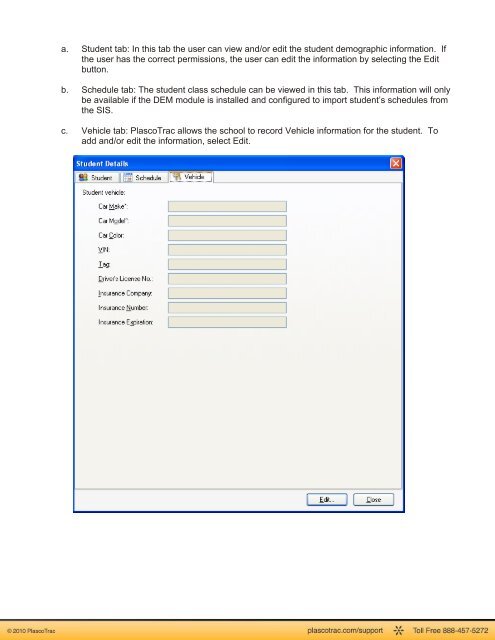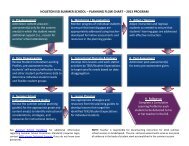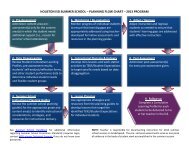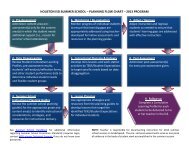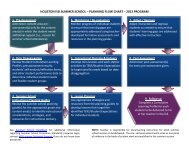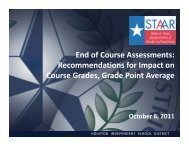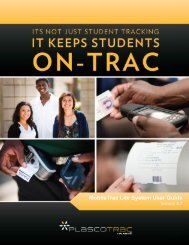PlascoTrac User Guide
PlascoTrac User Guide
PlascoTrac User Guide
You also want an ePaper? Increase the reach of your titles
YUMPU automatically turns print PDFs into web optimized ePapers that Google loves.
a. Student tab: In this tab the user can view and/or edit the student demographic information. Ifthe user has the correct permissions, the user can edit the information by selecting the Editbutton.b. Schedule tab: The student class schedule can be viewed in this tab. This information will onlybe available if the DEM module is installed and configured to import student’s schedules fromthe SIS.c. Vehicle tab: <strong>PlascoTrac</strong> allows the school to record Vehicle information for the student. Toadd and/or edit the information, select Edit.