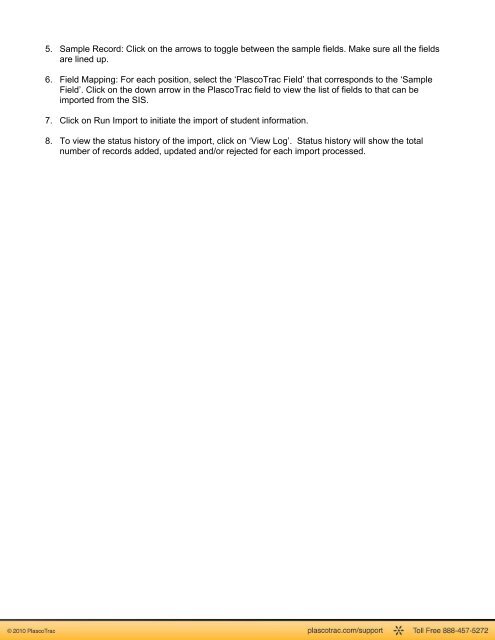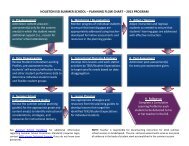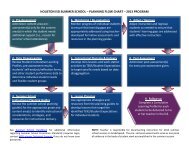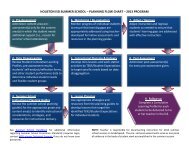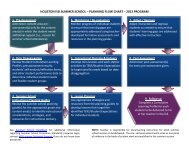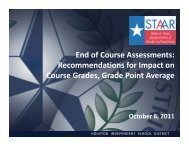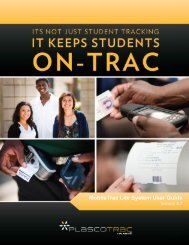PlascoTrac User Guide
PlascoTrac User Guide
PlascoTrac User Guide
You also want an ePaper? Increase the reach of your titles
YUMPU automatically turns print PDFs into web optimized ePapers that Google loves.
5. Sample Record: Click on the arrows to toggle between the sample fields. Make sure all the fieldsare lined up.6. Field Mapping: For each position, select the ‘<strong>PlascoTrac</strong> Field’ that corresponds to the ‘SampleField’. Click on the down arrow in the <strong>PlascoTrac</strong> field to view the list of fields to that can beimported from the SIS.7. Click on Run Import to initiate the import of student information.8. To view the status history of the import, click on ‘View Log’. Status history will show the totalnumber of records added, updated and/or rejected for each import processed.