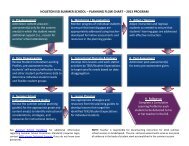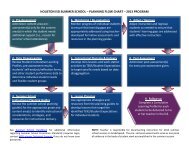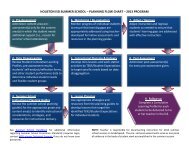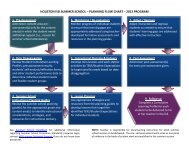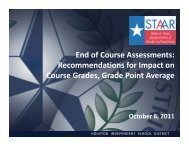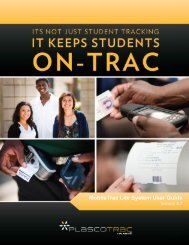PlascoTrac User Guide
PlascoTrac User Guide
PlascoTrac User Guide
You also want an ePaper? Increase the reach of your titles
YUMPU automatically turns print PDFs into web optimized ePapers that Google loves.
5.7 Historical GraphsThe Historical Graphs tab displays useful statistical data in colorful, easy to read charts. Below is adescription of the charts available in this module.5.7.1 Infractions GraphThis graph will display the number of all or selected Infractions within a date range.1. Select a specific date or date range of dates by selecting the Start Date and End Date from thecalendar.2. Select the option to include all TRAC Codes or a specific TRAC Code in the graph by selecting thecorresponding radio button.3. Select Print to print the Graph.4. The Y-axis represents every infraction type having a value greater than zero. Infractions are definedin Configuration – TRAC Codes.5. The X – axis represents the number of times this specific infraction has occurred.