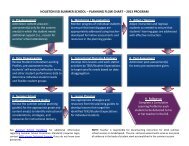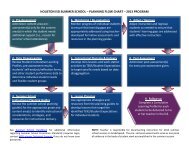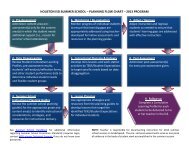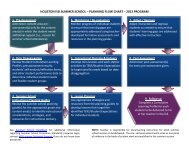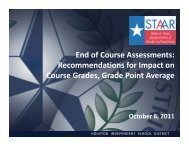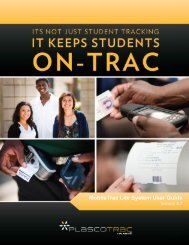PlascoTrac User Guide
PlascoTrac User Guide
PlascoTrac User Guide
Create successful ePaper yourself
Turn your PDF publications into a flip-book with our unique Google optimized e-Paper software.
7. Check the Include Photo box if you would like to export the image file path to the text file. Makesure the proper image path exists.8. The student pictures will be copied to a subfolder \Photo in the export folder defined in #1.9. Select the Export button when ready to export.