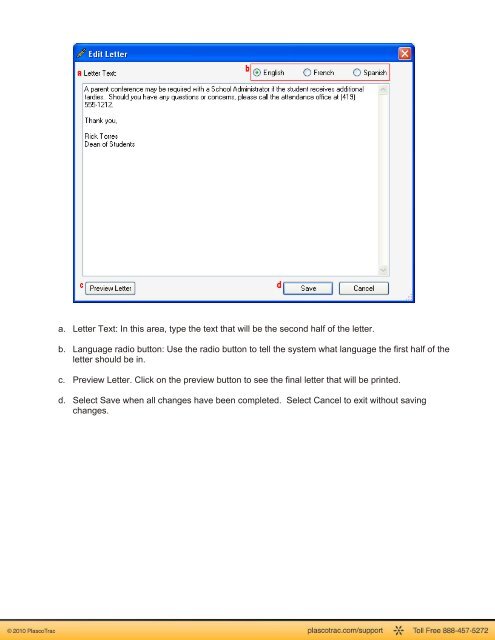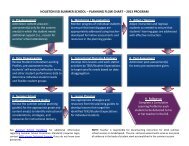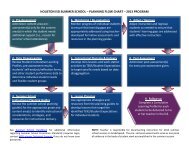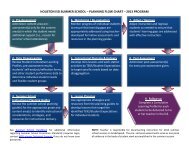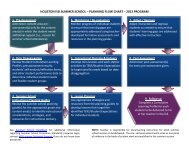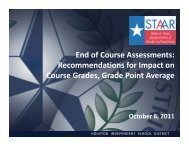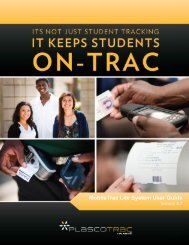PlascoTrac User Guide
PlascoTrac User Guide
PlascoTrac User Guide
You also want an ePaper? Increase the reach of your titles
YUMPU automatically turns print PDFs into web optimized ePapers that Google loves.
a. Letter Text: In this area, type the text that will be the second half of the letter.b. Language radio button: Use the radio button to tell the system what language the first half of theletter should be in.c. Preview Letter. Click on the preview button to see the final letter that will be printed.d. Select Save when all changes have been completed. Select Cancel to exit without savingchanges.