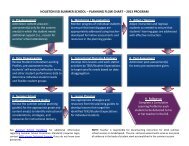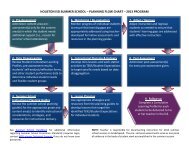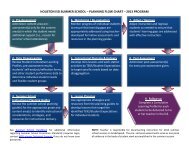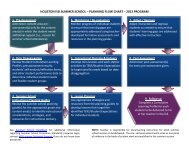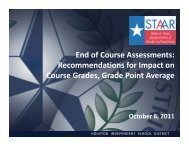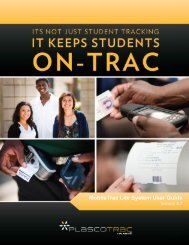PlascoTrac User Guide
PlascoTrac User Guide
PlascoTrac User Guide
You also want an ePaper? Increase the reach of your titles
YUMPU automatically turns print PDFs into web optimized ePapers that Google loves.
7.4 Delete RecordsThe Delete Records tab allows you to remove all Infractions and/or students records from the databaseas well as deactivate records.WARNING: Deleted disciplinary actions and student records cannot be recovered. It isrecommended to backup the database prior to using this tool.1. In the Delete All Records section Boxes a, b, c are checked by default.a. Select the Delete Disciplinary Entries box to delete all disciplinary action records for allstudents from the database.b. Select the Delete Student Records box to remove every student from the database. Allpersonal information will be removed and cannot be recovered.c. Select the Delete Student Photos if you want to remove the student photos from the harddrive. Once removed, the photos cannot be recovered.d. Select the Delete Event Tracking Entries box to delete all event tracking records for allstudents from the database.