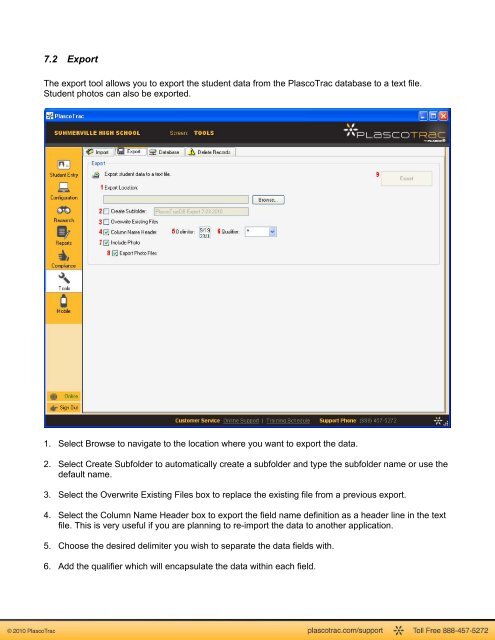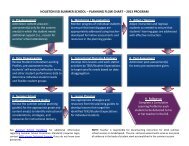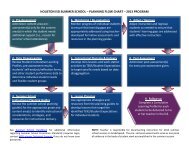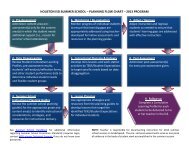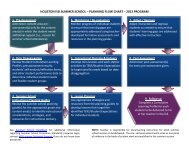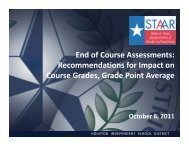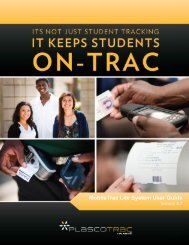PlascoTrac User Guide
PlascoTrac User Guide
PlascoTrac User Guide
You also want an ePaper? Increase the reach of your titles
YUMPU automatically turns print PDFs into web optimized ePapers that Google loves.
7.2 ExportThe export tool allows you to export the student data from the <strong>PlascoTrac</strong> database to a text file.Student photos can also be exported.1. Select Browse to navigate to the location where you want to export the data.2. Select Create Subfolder to automatically create a subfolder and type the subfolder name or use thedefault name.3. Select the Overwrite Existing Files box to replace the existing file from a previous export.4. Select the Column Name Header box to export the field name definition as a header line in the textfile. This is very useful if you are planning to re-import the data to another application.5. Choose the desired delimiter you wish to separate the data fields with.6. Add the qualifier which will encapsulate the data within each field.