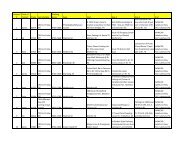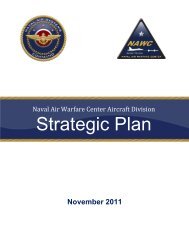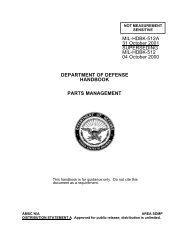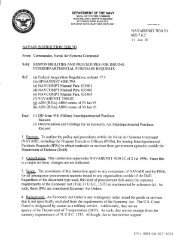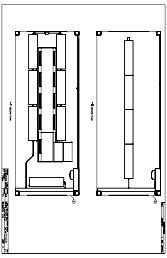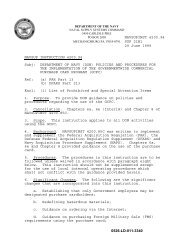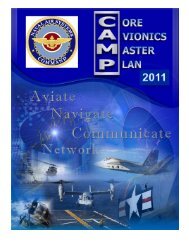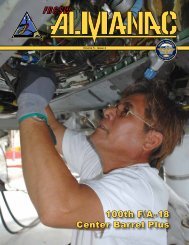department of defense handbook guidance for acquisition ... - NAVAIR
department of defense handbook guidance for acquisition ... - NAVAIR
department of defense handbook guidance for acquisition ... - NAVAIR
You also want an ePaper? Increase the reach of your titles
YUMPU automatically turns print PDFs into web optimized ePapers that Google loves.
MIL-HDBK-29612-1Ab. Subcontractor delivers data via physical media in digital <strong>for</strong>mat - prime loads it intoCITIS.c. Subcontractor downloads its data directly into CITIS databases.d. Subcontractor becomes member <strong>of</strong> CITIS network and users have access to all <strong>of</strong> its data.D.8.2.3 CITIS data delivery. For most <strong>defense</strong> programs, a large volume <strong>of</strong> technical datawill be created by the contractor in support <strong>of</strong> the program. Be<strong>for</strong>e this data can be released <strong>for</strong>access through the CITIS, it must meet the programmatic requirements and pass the contractualrestrictions. Both the Government and the contractor must take precautions to ensure that data isnot released <strong>for</strong> CITIS access without the appropriate approval. Contractors will typically have adatabase <strong>of</strong> working data that is not made available to the Government. This data must passthrough a “contractual and programmatic filter” to determine whether the data content satisfiesthe program requirements and the data <strong>for</strong>mat meets the contractual restrictions be<strong>for</strong>e it isreleased to the Government. This process is no different from the current paper-based method <strong>of</strong>data delivery; it is simply per<strong>for</strong>med electronically rather than on paper. When preparing itsCITIS approach, the contractor will also need to consider how data that has been delivered to theGovernment but has not yet been accepted should be handled to prevent data users (other thanthose reviewing the deliverable) from accessing and using that data prematurely.D.8.2.4 CITIS data acceptance. The contract must address the questions <strong>of</strong> what constitutesdata delivery, and who in the Government will receive, inspect, and accept the data. TheGovernment will specify in the contract the delivery methods <strong>for</strong> each CDRL item, and ifdelivery includes CITIS, this delivery may be in the <strong>for</strong>m <strong>of</strong> either in-place delivery, in which thedata item is considered delivered once it becomes available on the CITIS, or it may be in the<strong>for</strong>m <strong>of</strong> a physical data download by the Government from the CITIS. The following scenarioidentifies the steps taken by a typical program <strong>of</strong>fice in the receipt, review, and acceptance <strong>of</strong>digital data delivered in a basic CITIS environment. Figure 7 shows details on the CITISoperational environment. This scenario assumes that the program uses a local Governmentserver as the repository <strong>for</strong> data under review, and uses the contractor site as the repository <strong>for</strong><strong>of</strong>ficially approved and released versions <strong>of</strong> data deliverables:a. Data manager receives notice (via e-mail) from the contractor that the data item is ready<strong>for</strong> transfer/download from the contractor’s server, along with in<strong>for</strong>mation about the dataitem (e.g., file location and name).b. Data manager transfers/copies the data file from the contractor’s designated location tothe designated Government server location via a direct network connection or throughtelecommunications.c. Automated Data Processing (ADP) person inspects file <strong>for</strong> viruses, corruption, etc.,verifies the data content and <strong>for</strong>mat, and renames the file according to a pre-determinednaming convention. Note that this person only verifies that the file contains thein<strong>for</strong>mation it is supposed to, not the technical content itself.102