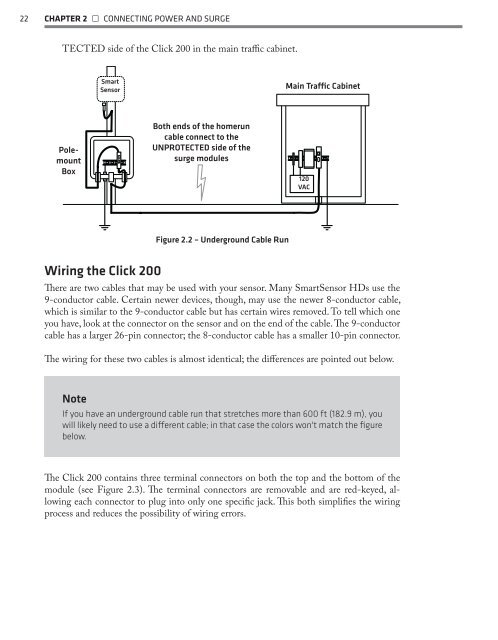SmartSensor HD - Interprovincial Traffic Services
SmartSensor HD - Interprovincial Traffic Services
SmartSensor HD - Interprovincial Traffic Services
Create successful ePaper yourself
Turn your PDF publications into a flip-book with our unique Google optimized e-Paper software.
22 CHAPTER 2 • CONNECTING POWER AND SURGETECTED side of the Click 200 in the main traffic cabinet.<strong>SmartSensor</strong>Main <strong>Traffic</strong> CabinetPolemountBoxBoth ends of the homeruncable connect to theUNPROTECTED side of thesurge modules120VACFigure 2.2 – Underground Cable RunWiring the Click 200There are two cables that may be used with your sensor. Many <strong>SmartSensor</strong> <strong>HD</strong>s use the9-conductor cable. Certain newer devices, though, may use the newer 8-conductor cable,which is similar to the 9-conductor cable but has certain wires removed. To tell which oneyou have, look at the connector on the sensor and on the end of the cable. The 9-conductorcable has a larger 26-pin connector; the 8-conductor cable has a smaller 10-pin connector.The wiring for these two cables is almost identical; the differences are pointed out below.NoteIf you have an underground cable run that stretches more than 600 ft (182.9 m), youwill likely need to use a different cable; in that case the colors won't match the figurebelow.The Click 200 contains three terminal connectors on both the top and the bottom of themodule (see Figure 2.3). The terminal connectors are removable and are red-keyed, allowingeach connector to plug into only one specific jack. This both simplifies the wiringprocess and reduces the possibility of wiring errors.