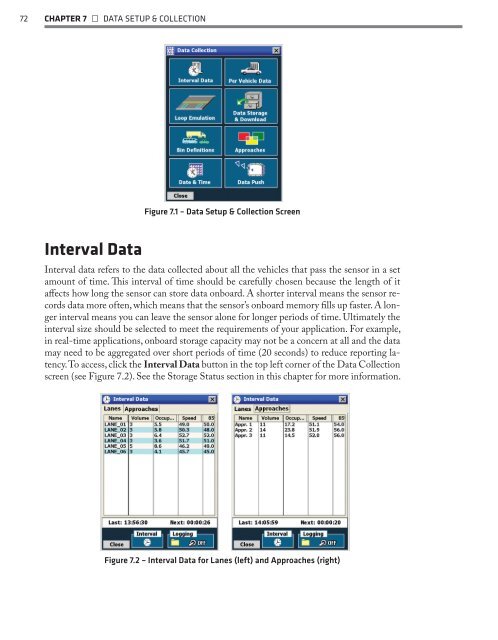SmartSensor HD - Interprovincial Traffic Services
SmartSensor HD - Interprovincial Traffic Services
SmartSensor HD - Interprovincial Traffic Services
Create successful ePaper yourself
Turn your PDF publications into a flip-book with our unique Google optimized e-Paper software.
72 CHAPTER 7 • DATA SETUP & COLLECTIONFigure 7.1 – Data Setup & Collection ScreenInterval DataInterval data refers to the data collected about all the vehicles that pass the sensor in a setamount of time. This interval of time should be carefully chosen because the length of itaffects how long the sensor can store data onboard. A shorter interval means the sensor recordsdata more often, which means that the sensor’s onboard memory fills up faster. A longerinterval means you can leave the sensor alone for longer periods of time. Ultimately theinterval size should be selected to meet the requirements of your application. For example,in real-time applications, onboard storage capacity may not be a concern at all and the datamay need to be aggregated over short periods of time (20 seconds) to reduce reporting latency.To access, click the Interval Data button in the top left corner of the Data Collectionscreen (see Figure 7.2). See the Storage Status section in this chapter for more information.Figure 7.2 – Interval Data for Lanes (left) and Approaches (right)