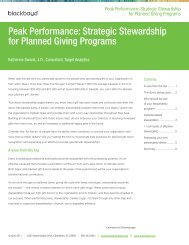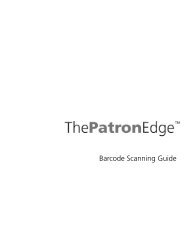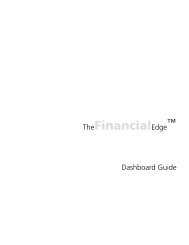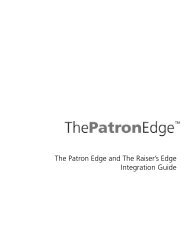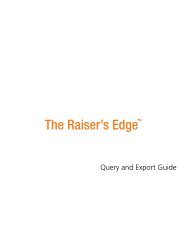Electronic Funds Transfer (EFT) Guide - Blackbaud, Inc.
Electronic Funds Transfer (EFT) Guide - Blackbaud, Inc.
Electronic Funds Transfer (EFT) Guide - Blackbaud, Inc.
- No tags were found...
You also want an ePaper? Increase the reach of your titles
YUMPU automatically turns print PDFs into web optimized ePapers that Google loves.
12 C HAPTERNavigate in <strong>EFT</strong>If you use <strong>Electronic</strong> <strong>Funds</strong> <strong>Transfer</strong>, Batch provides additional options to help you manage and process electronicgifts. To access the Batch page, click Batch on the Raiser’s Edge bar.To access the <strong>Electronic</strong> <strong>Funds</strong> <strong>Transfer</strong> options, open any gift batch that contains gifts you want to processthrough electronic funds transfer. For information about how to open a gift batch, see the Batch <strong>Guide</strong>. Thischapter explains all the options available if you use <strong>Electronic</strong> <strong>Funds</strong> <strong>Transfer</strong>.User OptionsUser options are preferences you set that affect how The Raiser’s Edge looks and runs on your workstation. Useroptions are login-specific, which means that if you use your password to log into any workstation, yourpreferences are active on that workstation. When you log off that workstation, your preferences are not activefor any other user. Several user options are specific to <strong>Electronic</strong> <strong>Funds</strong> <strong>Transfer</strong>.You can decide whether to allow multiple recurring gift transactions or pledge payments to appear in a batch fora single pledge or recurring gift. For example, you have not generated recurring gift transactions for the pastmonth. When you generate transactions, four transactions for a single weekly recurring gift need processing. Ifyou mark Allow multiple <strong>EFT</strong> transactions per pledge or recurring gift, all four transactions can be processed inone batch. If you do not set this user option, only the first transaction due is included to be processed in a batch.In addition, before you can generate a new transaction for the next weekly recurring gift, this transaction must beauthorized and committed.When you process credit card transactions, if you use ICVerify as your credit card authorization service, you mustspecify the location of the ICVerify files on your workstation. For more information about user options, see theUser Options chapter of the Program Basics <strong>Guide</strong>. Define <strong>EFT</strong> user optionsThis procedure explains how to set up user options specific to <strong>Electronic</strong> <strong>Funds</strong> <strong>Transfer</strong>.1. From the menu bar on the shell of The Raiser’s Edge, select Tools, User Options. The Options screenappears.2. Select the Batch tab.