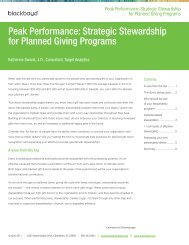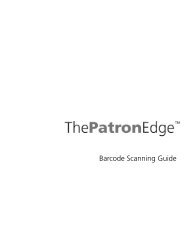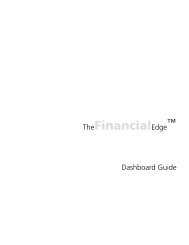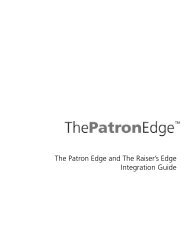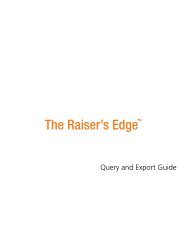Electronic Funds Transfer (EFT) Guide - Blackbaud, Inc.
Electronic Funds Transfer (EFT) Guide - Blackbaud, Inc.
Electronic Funds Transfer (EFT) Guide - Blackbaud, Inc.
- No tags were found...
Create successful ePaper yourself
Turn your PDF publications into a flip-book with our unique Google optimized e-Paper software.
36 C HAPTERIATSTo electronically transfer funds from a donor’s bank account, you can create a direct debit transmission file tosend to IATS. For example, you have several direct debit gifts in a batch to be processed. To receive the directdebit gifts, you must submit specific information to IATS to initiate the transaction. A transmission file containsthis specific financial information, such as gift amounts and account numbers. In turn, IATS communicates withyour donor’s bank to transfer the funds from their account to your organization’s bank account.After you submit a direct debit transmission file, IATS automatically authorizes or rejects each transaction anddesignates the transaction with an authorization or rejection code. This code appears in the batch row for thatgift. Any transaction authorized by IATS but returned by the donor’s bank, such as due to a closed account orinsufficient funds, appears in a report from IATS so you can adjust your records accordingly.To process your transmission files with IATS, you must first set up an account with IATS. You must also set up youraccount in Configuration. For information about how to set up your account, see “Prepare for Direct DebitTransactions” on page 4. For information about how to set options in Configuration, see “Configuration Settings”on page 16.Direct Debit File FormatsWhen you work with <strong>Electronic</strong> <strong>Funds</strong> <strong>Transfer</strong>, it is important to understand what the actual direct debittransmission file represents. For direct debit transmission files, sections of the transmission file contain a specificamount of numbers or letters. These numbers and letters represent a text string. A text string contains sectionsthat are explained in the following direct debit file format tables. For direct debit transmission files, the text stringis referred to as a fixed length file. Every section in a fixed length file has a limit. For example, in a fixed lengthtransmission file that has 40 characters, characters 1-8 have a designated meaning and characters 9-22 haveanother meaning. The following tables explain the information that appears in a transmission file.Note: A check digit is a number The Raiser’s Edge defaults into the text string. The check digit is calculated byThe Raiser’s Edge and is dependent on the other numbers in that section of the text string.In each table, the Field Name column represents the name of the section that holds specific characters of the textstring. The Position column lists the position of the section within the text string. The Contents column providesinformation about the characters entered in specific parts of the text string. For example, Record Type Code is atthe beginning of the text string and is always the number “1”. The Raiser’s Edge always recognizes the number“1” in position “1” as the Record Type Code.File Header RecordField Name Position ContentsRecord Type Code 1 1 (The Raiser’s Edge automaticallyenters the number “1” into this field.The number “1” in position “1”always designates the Record TypeCode.)Priority Code 2-3 01 (The Raiser’s Edge automaticallyenters the numbers “01” into thisfield. The numbers “01” in positions“2-3” always designate the PriorityCode.)Immediate Destination 4-13 Begins with a blank followed by theImmediate Destination entered onthe General page in Configurationfollowed by a check digit.