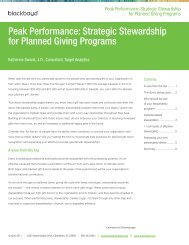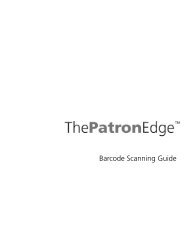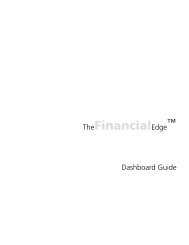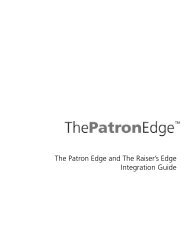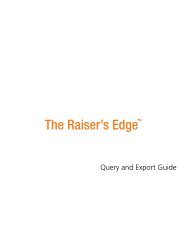Electronic Funds Transfer (EFT) Guide - Blackbaud, Inc.
Electronic Funds Transfer (EFT) Guide - Blackbaud, Inc.
Electronic Funds Transfer (EFT) Guide - Blackbaud, Inc.
- No tags were found...
You also want an ePaper? Increase the reach of your titles
YUMPU automatically turns print PDFs into web optimized ePapers that Google loves.
62 C HAPTERThe total number and monetary amount of all transactions included in the transmission file appear at the bottomof the control report. Note that the number of transactions, amount, total number of items, and the grand totalwill include the total number of transactions in the transmission file, including any cash gifts created as a result ofpledge overpayments. For information about how to create cash gifts for pledge overpayments, see the Batch<strong>Guide</strong>.Pre-Transmission ReportPre-transmission reports are only available in Batch if you use <strong>Electronic</strong> <strong>Funds</strong> <strong>Transfer</strong>. To preview thePre-Transmission Report for a batch, select File, Preview, Pre-Transmission Report from the menu bar of a giftbatch. When you preview the report, a message appears to ask whether to include electronic transactions,non-electronic transactions, or both in the report. You can also select to include the sponsoring bank in thereport. For information about other reports in Batch, see the Batch <strong>Guide</strong>.