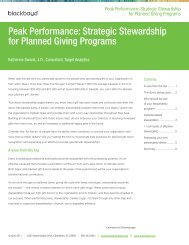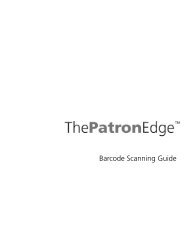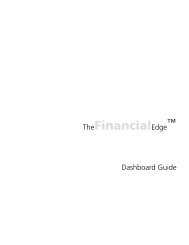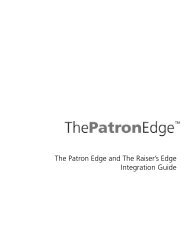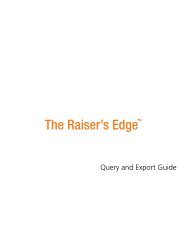Electronic Funds Transfer (EFT) Guide - Blackbaud, Inc.
Electronic Funds Transfer (EFT) Guide - Blackbaud, Inc.
Electronic Funds Transfer (EFT) Guide - Blackbaud, Inc.
- No tags were found...
Create successful ePaper yourself
Turn your PDF publications into a flip-book with our unique Google optimized e-Paper software.
E LECTRONIC FUNDS TRANSFER 652. Click Credit Card Exception Report. The Credit Card Exception Report screen appears.3. By default, the report includes credit card information sent from all record types. To include data fromonly selected record types:a. Mark <strong>Inc</strong>lude selected record types only.b. Click Record types. The Credit Card Record Types screen appears. The Selected box displays therecord types included in the report.c. In the Selected box, remove the record types to exclude from the report. To remove a record typefrom the report, select it in the Selected box and click the left arrow. The selected record typemoves to the Available box.d. Click OK. You return to the Credit Card Exception Report screen.4. By default, the report includes information about all credit card types. To include data about only selectedcredit card types:a. Mark <strong>Inc</strong>lude selected card types only.b. Click Credit Card Types. The Credit Cards screen appears.c. Select the credit card types to include in the report. To include a card type, select it in the Availablebox and click the right arrow. The selected card type moves to the Selected box.d. Click OK. You return to the Credit Card Exception Report screen.