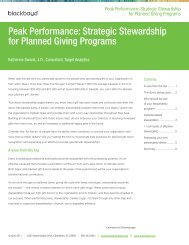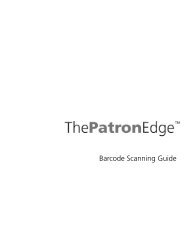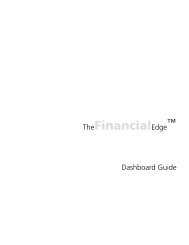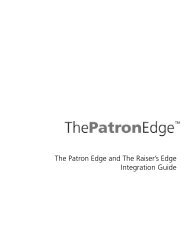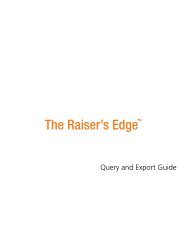Electronic Funds Transfer (EFT) Guide - Blackbaud, Inc.
Electronic Funds Transfer (EFT) Guide - Blackbaud, Inc.
Electronic Funds Transfer (EFT) Guide - Blackbaud, Inc.
- No tags were found...
You also want an ePaper? Increase the reach of your titles
YUMPU automatically turns print PDFs into web optimized ePapers that Google loves.
60 C HAPTERThe total number and monetary amount for all generated gifts, the total membership renewals for generatedgifts, and the total number of generated prenotifications appear at the bottom of the control report. For eachprenotification generated, the report lists the constituent name, constituent ID, bank, and account number.Create Transmission Files Control ReportWhen you mark Create control report on the Create Transmission Files screen, a control report previews or printsafter you generate transactions in a gift batch. To access the Create Transmission Files screen, select Tools, Create<strong>EFT</strong> Transmission Files from the menu bar of a gift batch. For information about this screen, see “CreateTransmission Files Screen” on page 44.Two types of control reports exist — direct debit and credit card. When you mark Create control report, theprogram prints the direct debit control report when you mark Create direct debit file on the Create TransmissionFiles screen. The credit card control report prints when you mark Create credit card file.Direct Debit Control ReportThe direct debit control report includes the batch number from which the transmission file is created; the filename and format, the transactions due on or before date; the financial processing date; the sponsoring bank; andthe transit/routing number, user number, account name, and account number for the sponsoring bank. Allinformation about the sponsoring bank appears on the control report as entered from the Financial Institutionslink of Configuration.