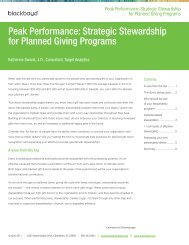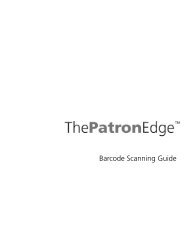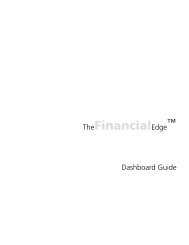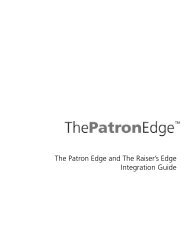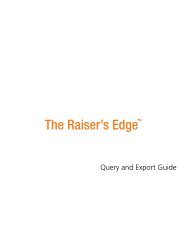Electronic Funds Transfer (EFT) Guide - Blackbaud, Inc.
Electronic Funds Transfer (EFT) Guide - Blackbaud, Inc.
Electronic Funds Transfer (EFT) Guide - Blackbaud, Inc.
- No tags were found...
You also want an ePaper? Increase the reach of your titles
YUMPU automatically turns print PDFs into web optimized ePapers that Google loves.
68include 27include these gift types 28include these payment types 28include these transactions 28transactions due on or before 28gift date, defined 29gift fields tab, automatically generate recurring gifttransactions and pledge payments screenapply the payment to the same membership 30gift date 29GL post date 30GL post status 30letter 30reference 29gift types, defined 15GL post date, defined 30GL post status, defined 30IIATS, defined 10ICVerify, defined 10ICVerify, initializing 21immediate destination name, defined 46include these gift types, defined 28include these payment types, defined 28include these transactions, defined 28include, defined 27initializing <strong>Blackbaud</strong> Payment Service 20initializing ICVerify 21Lletter, defined 30Mmembership, applying a payment to the same 30Nnavigating in <strong>EFT</strong> 12non-electronic payment method, defined 10Oopening, see navigatingPpayment method, non-electronic 10preferences, see user optionsprenotifications 11, 42pre-transmission report 62, 64Rreference, defined 29reports 58automatically generate transactions/paymentscontrol report 59automatically generate transactions/paymentsexception report 58create transmission files control report 60credit card exception report 64pre-transmission report 62Ssetting up a batch to generate transactions andpayments 24sponsoring bank, defined 11, 46status for a gift 11Ttransaction for a gift 11transactions due on or before, defined 28transmission file control reportcredit card 61direct debit 60transmission filescredit card 41defined 11, 35direct debit 35screen 44create control report 47create credit card file 47create direct debit file 45financial processing date 46immediate destination name 46sponsoring bank 46Uuser options 12using the automatically generatetransactions/payments menu option 30using the create transmission files option 48Vviewing prenotifications 44