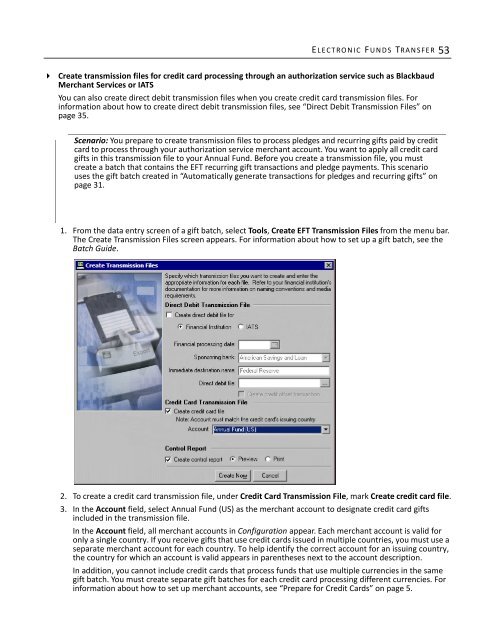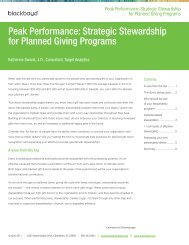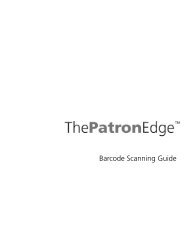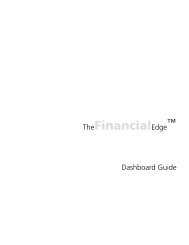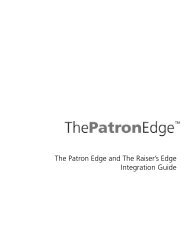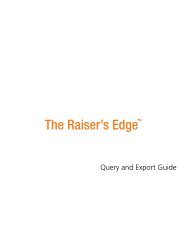Electronic Funds Transfer (EFT) Guide - Blackbaud, Inc.
Electronic Funds Transfer (EFT) Guide - Blackbaud, Inc.
Electronic Funds Transfer (EFT) Guide - Blackbaud, Inc.
- No tags were found...
Create successful ePaper yourself
Turn your PDF publications into a flip-book with our unique Google optimized e-Paper software.
E LECTRONIC FUNDS TRANSFER 53 Create transmission files for credit card processing through an authorization service such as <strong>Blackbaud</strong>Merchant Services or IATSYou can also create direct debit transmission files when you create credit card transmission files. Forinformation about how to create direct debit transmission files, see “Direct Debit Transmission Files” onpage 35.Scenario: You prepare to create transmission files to process pledges and recurring gifts paid by creditcard to process through your authorization service merchant account. You want to apply all credit cardgifts in this transmission file to your Annual Fund. Before you create a transmission file, you mustcreate a batch that contains the <strong>EFT</strong> recurring gift transactions and pledge payments. This scenariouses the gift batch created in “Automatically generate transactions for pledges and recurring gifts” onpage 31.1. From the data entry screen of a gift batch, select Tools, Create <strong>EFT</strong> Transmission Files from the menu bar.The Create Transmission Files screen appears. For information about how to set up a gift batch, see theBatch <strong>Guide</strong>.2. To create a credit card transmission file, under Credit Card Transmission File, mark Create credit card file.3. In the Account field, select Annual Fund (US) as the merchant account to designate credit card giftsincluded in the transmission file.In the Account field, all merchant accounts in Configuration appear. Each merchant account is valid foronly a single country. If you receive gifts that use credit cards issued in multiple countries, you must use aseparate merchant account for each country. To help identify the correct account for an issuing country,the country for which an account is valid appears in parentheses next to the account description.In addition, you cannot include credit cards that process funds that use multiple currencies in the samegift batch. You must create separate gift batches for each credit card processing different currencies. Forinformation about how to set up merchant accounts, see “Prepare for Credit Cards” on page 5.