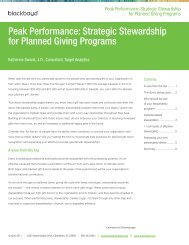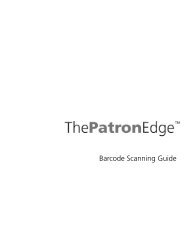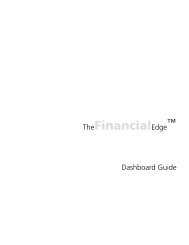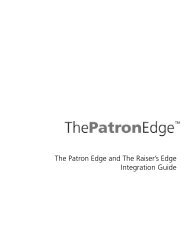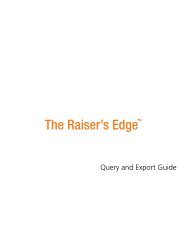Electronic Funds Transfer (EFT) Guide - Blackbaud, Inc.
Electronic Funds Transfer (EFT) Guide - Blackbaud, Inc.
Electronic Funds Transfer (EFT) Guide - Blackbaud, Inc.
- No tags were found...
You also want an ePaper? Increase the reach of your titles
YUMPU automatically turns print PDFs into web optimized ePapers that Google loves.
16 C HAPTER• With ICVerify, when the file is returned, an authorization code is added to every transaction in the batch in theAuthorization code field. The authorization code designates which credit card gifts have sufficient accountbalances to cover the transaction. For gifts that ICVerify approves, you must settle the credit card accountswith ICVerify and commit the batch to the database. For information about how to settle with ICVerify, seeyour ICVerify user guide.Credit card gifts returned with a declined authorization code have an “N” at the beginning of the authorizationcode to indicate the account did not have a sufficient account balance to cover the transaction or wasotherwise rejected. The Raiser’s Edge automatically removes the “N” from the authorization code and puts arejection code in the Rejection Code field. Examples of rejection codes are invalid card number and cardexpired. You can clear the declined authorization codes from the batch and recreate the transmission file. Forinformation about clearing declined authorization codes, see “Clear Declined Authorization Codes from aBatch” on page 57.Configuration SettingsIf you use <strong>Electronic</strong> <strong>Funds</strong> <strong>Transfer</strong>, extra fields appear in Configuration so you can process your transmissionfiles.GeneralOn the General page of Configuration, you can add information about your organization. Through the Generalbutton in Configuration, you access the General page. If you use <strong>Electronic</strong> <strong>Funds</strong> <strong>Transfer</strong>, the Immediatedestination field and Company ID box appear on the General page.In the Immediate destination field, enter the eight-digit identification number that represents the authorizingimmediate destination institution. This number must correspond with the institution you enter in the Immediatedestination name field on the Create Transmission Files screen when you generate a direct debit file. Forexample, if you enter Federal Reserve in the Immediate destination name field for a transmission file, enter theeight-digit identification number for the Federal Reserve in the Immediate destination field in Configuration.