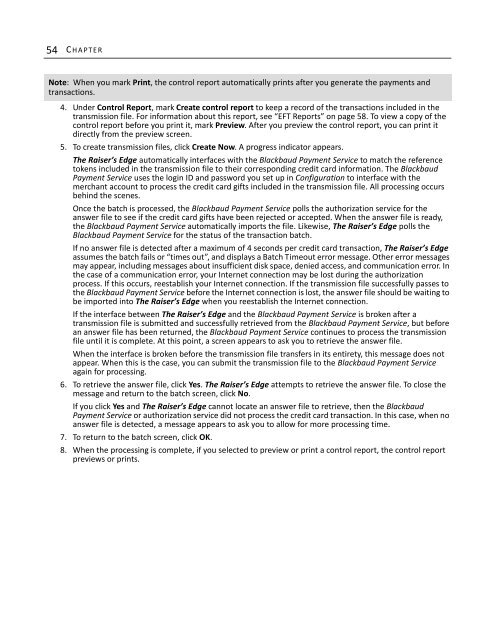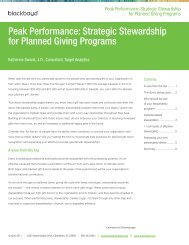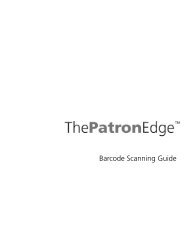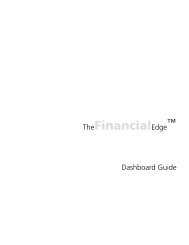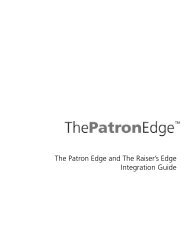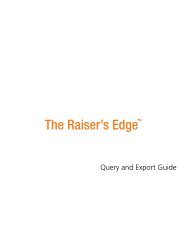Electronic Funds Transfer (EFT) Guide - Blackbaud, Inc.
Electronic Funds Transfer (EFT) Guide - Blackbaud, Inc.
Electronic Funds Transfer (EFT) Guide - Blackbaud, Inc.
- No tags were found...
You also want an ePaper? Increase the reach of your titles
YUMPU automatically turns print PDFs into web optimized ePapers that Google loves.
54 C HAPTERNote: When you mark Print, the control report automatically prints after you generate the payments andtransactions.4. Under Control Report, mark Create control report to keep a record of the transactions included in thetransmission file. For information about this report, see “<strong>EFT</strong> Reports” on page 58. To view a copy of thecontrol report before you print it, mark Preview. After you preview the control report, you can print itdirectly from the preview screen.5. To create transmission files, click Create Now. A progress indicator appears.The Raiser’s Edge automatically interfaces with the <strong>Blackbaud</strong> Payment Service to match the referencetokens included in the transmission file to their corresponding credit card information. The <strong>Blackbaud</strong>Payment Service uses the login ID and password you set up in Configuration to interface with themerchant account to process the credit card gifts included in the transmission file. All processing occursbehind the scenes.Once the batch is processed, the <strong>Blackbaud</strong> Payment Service polls the authorization service for theanswer file to see if the credit card gifts have been rejected or accepted. When the answer file is ready,the <strong>Blackbaud</strong> Payment Service automatically imports the file. Likewise, The Raiser’s Edge polls the<strong>Blackbaud</strong> Payment Service for the status of the transaction batch.If no answer file is detected after a maximum of 4 seconds per credit card transaction, The Raiser’s Edgeassumes the batch fails or “times out”, and displays a Batch Timeout error message. Other error messagesmay appear, including messages about insufficient disk space, denied access, and communication error. Inthe case of a communication error, your Internet connection may be lost during the authorizationprocess. If this occurs, reestablish your Internet connection. If the transmission file successfully passes tothe <strong>Blackbaud</strong> Payment Service before the Internet connection is lost, the answer file should be waiting tobe imported into The Raiser’s Edge when you reestablish the Internet connection.If the interface between The Raiser’s Edge and the <strong>Blackbaud</strong> Payment Service is broken after atransmission file is submitted and successfully retrieved from the <strong>Blackbaud</strong> Payment Service, but beforean answer file has been returned, the <strong>Blackbaud</strong> Payment Service continues to process the transmissionfile until it is complete. At this point, a screen appears to ask you to retrieve the answer file.When the interface is broken before the transmission file transfers in its entirety, this message does notappear. When this is the case, you can submit the transmission file to the <strong>Blackbaud</strong> Payment Serviceagain for processing.6. To retrieve the answer file, click Yes. The Raiser’s Edge attempts to retrieve the answer file. To close themessage and return to the batch screen, click No.If you click Yes and The Raiser’s Edge cannot locate an answer file to retrieve, then the <strong>Blackbaud</strong>Payment Service or authorization service did not process the credit card transaction. In this case, when noanswer file is detected, a message appears to ask you to allow for more processing time.7. To return to the batch screen, click OK.8. When the processing is complete, if you selected to preview or print a control report, the control reportpreviews or prints.