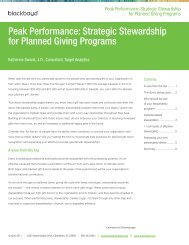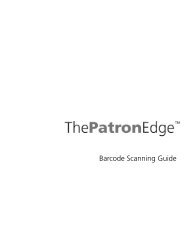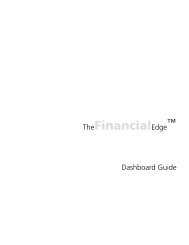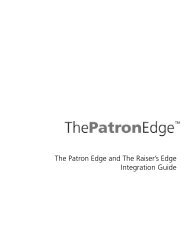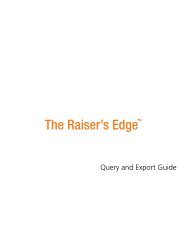20 C HAPTERFor more information about Batch options business rules, see the Configuration and Security <strong>Guide</strong>.ICVerifyNote: Effective July 15, 2011, The Raiser’s Edge no longer supports ICVerify.On the Business Rules page of Configuration, from the tree view, select Batch options. In the Process credit cardsand ACH gifts through field, select ICVerify.You can now begin to create credit card transmission files in Batch. To create transmission files, select Tools,Create <strong>EFT</strong> Transmission Files from the menu bar in a gift batch. Using the information you set up inConfiguration and added in User Options, The Raiser’s Edge automatically interfaces with ICVerify to process thecredit card gifts you include in your transmission files. For information about how to create credit cardtransmission files, see “Credit Card Transmission Files” on page 41.For information about Batch options business rules, see the Business Rules section in the Configuration chapterof the Configuration & Security <strong>Guide</strong>.Initialize the <strong>Blackbaud</strong> Payment ServiceTo securely authorize and process direct debit and credit card transactions in The Raiser’s Edge, you can use the<strong>Blackbaud</strong> Payment Service. You can create transmission files in Batch to send to the <strong>Blackbaud</strong> Payment Serviceto authorize and process through your authorization service.To process your gifts, you do not need to install additional software. You simply need to set up a merchantaccount with an authorization service, create an account with the <strong>Blackbaud</strong> Payment Service, set a few optionsin Configuration, and create transmission files in Batch. For information about how to set Configuration options,see “Configuration Settings” on page 16.
E LECTRONIC FUNDS TRANSFER 21After you set up accounts with the <strong>Blackbaud</strong> Payment Service and your authorization service and set specificoptions in Configuration, you can create transmission files for the <strong>Blackbaud</strong> Payment Service to authorize andprocess transactions through your authorization service. To create transmission files in Batch, you select Tools,Create <strong>EFT</strong> Transmission Files from the menu bar. When you click Create Now on the Create Transmission Filesscreen, The Raiser’s Edge automatically interfaces with the <strong>Blackbaud</strong> Payment Service to process the giftsincluded in your transmission files through your merchant account.Note: Unlike ICVerify, an authorization service processes credit cards and transfers funds from the donor’scredit card to your organization’s bank account. With ICVerify, credit cards are either approved or rejected, butyou must settle your account separately.When a credit card transaction is approved, the authorization service places a code beginning with “Y” in theAuthorization Code field of the gift batch. The authorization service verifies that sufficient funds exist in theaccount for transfer. If sufficient funds exist, the account is processed and a transfer of funds takes placeimmediately.When a credit card transaction is rejected, the authorization service adds “N” in front of the code. WhenThe Raiser’s Edge receives the response, it strips the “N” from the authorization code, converts the code to text,and puts the text in the Rejection Code field of the batch. Examples of rejection codes include:• The credit card is not supported by the authorization service.• The credit card is expired.• The credit card is lost or stolen.• The credit card has an invalid card status.• The authorization service is unable to process the transaction.To authorize the declined credit cards again, you must first clear all declined authorization codes from the batch.For information about how to clear declined codes, see “Clear Declined Authorization Codes from a Batch” onpage 57.Initialize ICVerifyNote: Effective July 15, 2011, The Raiser’s Edge no longer supports ICVerify.ICVerify is available to existing clients of The Raiser’s Edge who want to process credit cards. ICVerify is a creditcard authorization program that works with The Raiser’s Edge. You can create credit card transmission files inBatch to send to ICVerify to authorize and process.Note: For more information about how to purchase and install ICVerify, and its role in the transaction process,call 1-800-538-0651. You can also visit http://www.icverify.com.To work with ICVerify, you must set up an account. You must install ICVerify on your computer and set up severaloptions in Configuration and User Options. For information about how to purchase and install ICVerify, see“Prepare for ICVerify” on page 6. For information about how to set Configuration options, see “ConfigurationSettings” on page 16. For information about how to set user options, see “User Options” on page 12.Once you install ICVerify and set specific options in Configuration and User Options, you can create credit cardtransmission files for ICVerify to authorize and process. To create credit card transmission files in Batch, selectTools, Create <strong>EFT</strong> Transmission Files from the menu bar. When you click Create Now on the Create TransmissionFiles screen, The Raiser’s Edge automatically interfaces with ICVerify to process the credit card gifts included inyour transmission files.When a credit card transaction is approved, ICVerify puts an authorization code in the Authorization Code field ofthe gift batch. You can now communicate with or “settle” with ICVerify to transfer the funds from the donor’saccount to your organization’s account. For more information about how to settle your account with ICVerify, seeyour ICVerify user guide.