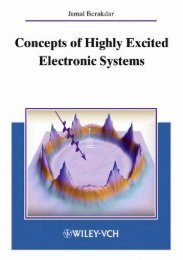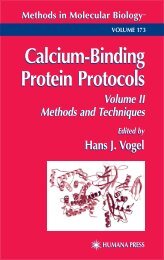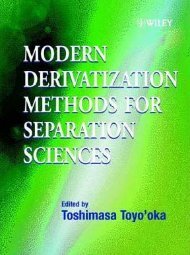7 Components: the Function Pages - Developers
7 Components: the Function Pages - Developers
7 Components: the Function Pages - Developers
Create successful ePaper yourself
Turn your PDF publications into a flip-book with our unique Google optimized e-Paper software.
Settings<br />
Use of <strong>the</strong> page<br />
Control system<br />
RSS feed<br />
Random page<br />
What links here?<br />
Use of <strong>the</strong> page<br />
104<br />
��<br />
��<br />
��<br />
You can determine whe<strong>the</strong>r minor edits are displayed via <strong>the</strong> user<br />
settings (see Chapter 7.3). You also have <strong>the</strong> opportunity to activate<br />
<strong>the</strong> enhanced display of Recent changes. This primarily summarizes<br />
several changes by a user on <strong>the</strong> same day. In such a case, an arrow<br />
appears at <strong>the</strong> beginning of <strong>the</strong> line. If you click it, <strong>the</strong> individual edits<br />
will unfold below.<br />
The special page Recent changes allow you to be at <strong>the</strong> pulse of<br />
<strong>the</strong> wiki, so to speak. On one hand, you find out what <strong>the</strong> current hot<br />
topics are that are being fervently worked on, since <strong>the</strong>y will have<br />
several edits. On <strong>the</strong> o<strong>the</strong>r hand, using that page, you can check new<br />
entries to its content. This makes Recent changes an indispensable<br />
tool for those who have taken on <strong>the</strong> role of a maintainer in a wiki.<br />
If several participants take on quality assurance tasks, <strong>the</strong>y have<br />
to coordinate <strong>the</strong>ir work with each o<strong>the</strong>r so that <strong>the</strong>y do not all end<br />
up checking <strong>the</strong> same page. There is a control system for this purpose.<br />
<strong>Pages</strong> that have not yet been checked are marked in <strong>the</strong> Recent<br />
Changes area with a red exclamation point. If a user follows <strong>the</strong><br />
“Diff” link, he or she will find a fur<strong>the</strong>r message in <strong>the</strong> difference<br />
display, “Mark this article as patrolled.” When this button is clicked,<br />
<strong>the</strong> exclamation point disappears in <strong>the</strong> Recent changes display, and<br />
everyone can see that <strong>the</strong> modifications have already been checked.<br />
The versions page offers <strong>the</strong> possibility of having <strong>the</strong> content read<br />
out via newsfeed. This is done with special programs that regularly<br />
retrieve and process <strong>the</strong> content of <strong>the</strong> feed. In this way, one can<br />
keep abreast of changes to <strong>the</strong> content. In <strong>the</strong> current version, <strong>the</strong><br />
formats RSS and Atom are available. The corresponding links, if<br />
available, are in <strong>the</strong> toolbox.<br />
The special page Random page does exactly what it says. It displays<br />
a random article from <strong>the</strong> namespace Main. This is especially<br />
useful in a wiki having an encyclopedic character, because it offers<br />
an introduction platform from which to “browse <strong>the</strong> wiki.” This page<br />
once again stresses <strong>the</strong> deliberately playful nature of a wiki.<br />
The option What links here harbors a very simple, yet just as<br />
powerful function. It lists all pages containing links to <strong>the</strong> current<br />
page (backlinks). In principle, this switches <strong>the</strong> direction of <strong>the</strong> link;<br />
one can now follow it back <strong>the</strong> o<strong>the</strong>r way. If you want to view links<br />
on ano<strong>the</strong>r page than <strong>the</strong> one you are on, you have to change <strong>the</strong><br />
value indicated in <strong>the</strong> URL after &target to <strong>the</strong> respective page<br />
(see <strong>the</strong> beginning of this chapter).<br />
There is an abundance of applications that make this function particularly<br />
interesting. For instance, it is possible to obtain an idea of<br />
<strong>the</strong> context in which a page is integrated. When you know what topics<br />
link to a specific text, you can draw conclusions as to <strong>the</strong> direction<br />
and perhaps even <strong>the</strong> quality of <strong>the</strong> article. Fur<strong>the</strong>rmore, you<br />
7 <strong>Components</strong>: <strong>the</strong> <strong>Function</strong> <strong>Pages</strong>