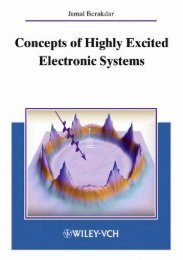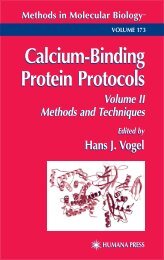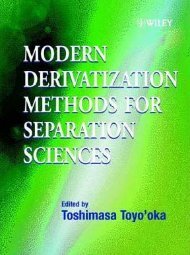7 Components: the Function Pages - Developers
7 Components: the Function Pages - Developers
7 Components: the Function Pages - Developers
Create successful ePaper yourself
Turn your PDF publications into a flip-book with our unique Google optimized e-Paper software.
ing that computer; o<strong>the</strong>rwise, someone else could log in under your<br />
name and submit articles to <strong>the</strong> wiki. To cancel <strong>the</strong> permanent login<br />
option, simply log out explicitly using <strong>the</strong> “Log out” link.<br />
The MediaWiki permissions system is relatively straightforward.<br />
If you give yourself a user name, you only have “user” permissions.<br />
You can now upload files and move pages. Yet <strong>the</strong>re are two higher<br />
levels with more rights. These are “sysop” and “bureaucrat.” Here,<br />
you can protect and delete pages before editing. Fur<strong>the</strong>rmore, you<br />
have access to a few special pages that deal with <strong>the</strong> maintenance of<br />
<strong>the</strong> wiki (see Chapter 7.5). The only difference between <strong>the</strong> two is<br />
that only bureaucrats can make o<strong>the</strong>r users sysops. Of course, <strong>the</strong><br />
“WikiSysop” account that we have generated during <strong>the</strong> installation<br />
of <strong>the</strong> wiki retains bureaucrat rights.<br />
The page Make a uner into a sysop is used to grant o<strong>the</strong>r users<br />
administrator privileges. Here, just enter <strong>the</strong> respective user name,<br />
select whe<strong>the</strong>r he or she is to receive “bureaucrat” privileges like<br />
your own, and click on <strong>the</strong> confirm button. That's it. If anonymous<br />
users are not allowed to create a new account, you'll have to also arrange<br />
this as an administrator (see Chapter 8.1).<br />
Once you have logged in, you will see a series of fur<strong>the</strong>r links in<br />
<strong>the</strong> top bar that enable you to access your personal pages. There is of<br />
course your user page. On it, you can add information about yourself,<br />
for example. As a complement to this page, you'll also find a<br />
Talk page that serves as a means of communication with o<strong>the</strong>r users.<br />
In step with <strong>the</strong> spirit of simplicity, both pages are nothing more<br />
than normal wiki pages that are used for a specified purpose. However,<br />
this does not prevent you from placing articles on your Talk<br />
page or conducting discussions on your user page.<br />
Every registered user has his or her own user page. On it, you'll<br />
find two new entries in <strong>the</strong> toolbox on <strong>the</strong> lower left. “User contributions”<br />
lists <strong>the</strong> edits <strong>the</strong> user has performed in <strong>the</strong> wiki. Should it no<br />
longer be up to date, you will see a rollback link with which you can<br />
restore <strong>the</strong> last version of <strong>the</strong> user. For your own contributions, you<br />
will find <strong>the</strong> link “my contributions” in your user toolbar.<br />
If you have placed one or more pages in your watchlist via <strong>the</strong><br />
watch tab, you can monitor recent changes to that page. You will receive<br />
lists on a daily basis. Per line, you will find <strong>the</strong> name of <strong>the</strong><br />
watched page, a link to <strong>the</strong> “differences” from <strong>the</strong> last version, as<br />
well as a list of <strong>the</strong> complete history, <strong>the</strong> participant that made <strong>the</strong><br />
modifications and, if you have sysop rights, <strong>the</strong> opportunity to block<br />
that participant (see Chapter 7.5). Thus, you have all important administrative<br />
functions for a particular page at your fingertips. You<br />
could place your own page on your watchlist, in order to observe <strong>the</strong><br />
reaction of <strong>the</strong> rest of <strong>the</strong> wiki community to it. If <strong>the</strong> list becomes<br />
Permissions<br />
System<br />
Make a user an<br />
administrator<br />
User toolbar<br />
User page<br />
Watchlist<br />
7.3 User Administration �<br />
�<br />
�<br />
109