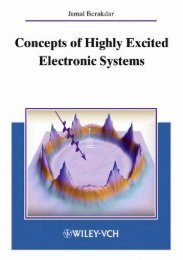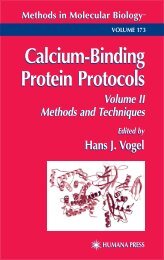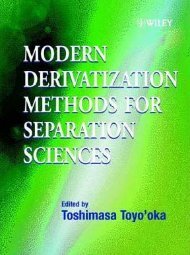7 Components: the Function Pages - Developers
7 Components: the Function Pages - Developers
7 Components: the Function Pages - Developers
You also want an ePaper? Increase the reach of your titles
YUMPU automatically turns print PDFs into web optimized ePapers that Google loves.
Two pages provide information on <strong>the</strong> users of <strong>the</strong> wiki. The page<br />
User list displays a list of all registered users and <strong>the</strong>ir permissions.<br />
Users who have only registered with an IP address and may have established<br />
a user page are not included in this list. On <strong>the</strong> page Admins<br />
list, all users with administrator rights are listed (for more on<br />
user rights, see Chapter 7.3).<br />
Time after time, <strong>the</strong>re will be users who do not observe <strong>the</strong> stipulated<br />
rules. To stop such users, administrators can block <strong>the</strong>ir IP addresses<br />
and thus prevent <strong>the</strong>m from editing pages for a period of<br />
time. During that period, <strong>the</strong> individual's IP address is listed in <strong>the</strong><br />
List of blocked IP addresses and usernames, along with <strong>the</strong> name of<br />
<strong>the</strong> administrator who blocked that address and <strong>the</strong> reason. If you are<br />
logged in as an administrator, you can also lift a block early. This<br />
page, of course, is also interesting if you yourself are among <strong>the</strong><br />
blocked users. Firstly, you will discover why you have been blocked<br />
and secondly, you can contact <strong>the</strong> corresponding administrator to<br />
clear up any misunderstandings.<br />
7.5<br />
Maintenance<br />
A number of pages aids in administering and maintaining <strong>the</strong> wiki<br />
and its community. First and foremost is <strong>the</strong> Maintenance page. Using<br />
it, errors in <strong>the</strong> structure and content of a wiki can be detected.<br />
When you access <strong>the</strong> page, you will find an overview of its possible<br />
functions. Unfortunately, <strong>the</strong> first function is <strong>the</strong> “Disambiguations<br />
pages,” which is not fully functional in our version of MediaWiki.<br />
However, it serves to list all pages employed to separate terms that<br />
are <strong>the</strong> written <strong>the</strong> same way but mean different things.<br />
The second function, “Double redirects,” searches for all redirects<br />
that in turn lead to ano<strong>the</strong>r redirect. This is unnecessary, since <strong>the</strong><br />
original redirect can lead right to <strong>the</strong> target page. One example: Page<br />
A links to Page B, which leads to Page C. In practice, automatic redirects<br />
only work once. That means that a reader accessing A ends<br />
up at B and cannot be redirected automatically. Thus, it is a good<br />
idea to eliminate <strong>the</strong> intermediate step from A to B and redirect from<br />
A to C. In <strong>the</strong> listing of double redirects, you will see <strong>the</strong> original<br />
Page A, Page B to which it links, and in brackets, Page C, so you<br />
will know <strong>the</strong> target. Behind A is a link to <strong>the</strong> corresponding edit<br />
mode, so you can make <strong>the</strong> correction immediately.<br />
The link “Broken redirects” brings you to redirects that link to<br />
non-existent pages. Since <strong>the</strong>se redirects do not work (see Fig. 7.4),<br />
<strong>the</strong>y should be removed or a target generated.<br />
User list,<br />
Admins list<br />
List of blocked<br />
IP addresses<br />
Maintenance<br />
page<br />
Double redirects<br />
Broken redirects<br />
7.5 Maintenance �<br />
�<br />
�<br />
113