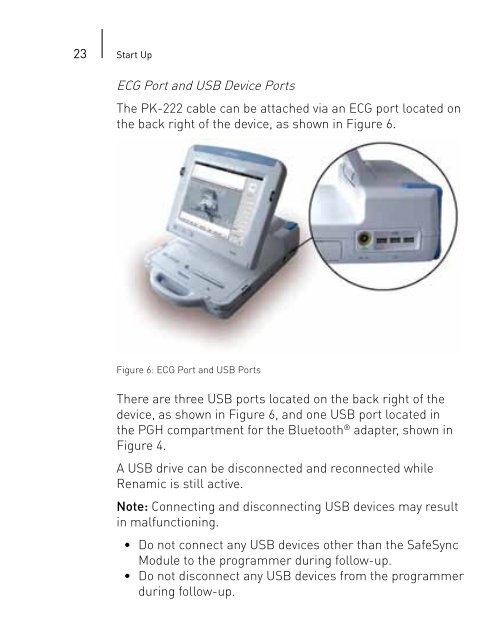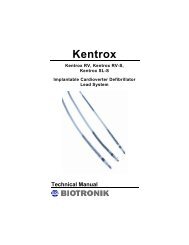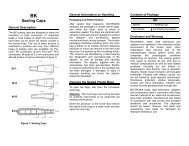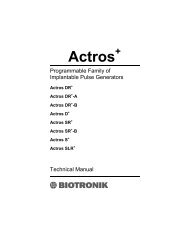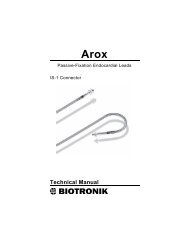Renamic - BIOTRONIK USA - News
Renamic - BIOTRONIK USA - News
Renamic - BIOTRONIK USA - News
- No tags were found...
Create successful ePaper yourself
Turn your PDF publications into a flip-book with our unique Google optimized e-Paper software.
23 Start UpECG Port and USB Device PortsThe PK-222 cable can be attached via an ECG port located onthe back right of the device, as shown in Figure 6.Figure 6: ECG Port and USB PortsThere are three USB ports located on the back right of thedevice, as shown in Figure 6, and one USB port located inthe PGH compartment for the Bluetooth ® adapter, shown inFigure 4.A USB drive can be disconnected and reconnected while<strong>Renamic</strong> is still active.Note: Connecting and disconnecting USB devices may resultin malfunctioning.• Do not connect any USB devices other than the SafeSyncModule to the programmer during follow-up.• Do not disconnect any USB devices from the programmerduring follow-up.