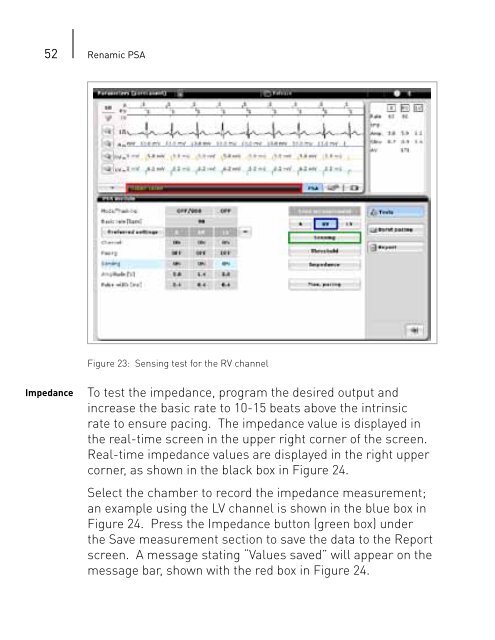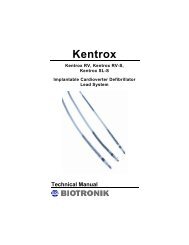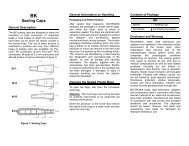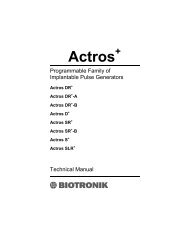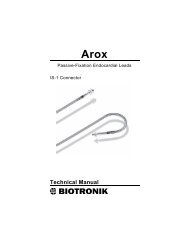Renamic - BIOTRONIK USA - News
Renamic - BIOTRONIK USA - News
Renamic - BIOTRONIK USA - News
- No tags were found...
You also want an ePaper? Increase the reach of your titles
YUMPU automatically turns print PDFs into web optimized ePapers that Google loves.
52 <strong>Renamic</strong> PSAFigure 23: Sensing test for the RV channelImpedanceTo test the impedance, program the desired output andincrease the basic rate to 10-15 beats above the intrinsicrate to ensure pacing. The impedance value is displayed inthe real-time screen in the upper right corner of the screen.Real-time impedance values are displayed in the right uppercorner, as shown in the black box in Figure 24.Select the chamber to record the impedance measurement;an example using the LV channel is shown in the blue box inFigure 24. Press the Impedance button (green box) underthe Save measurement section to save the data to the Reportscreen. A message stating “Values saved” will appear on themessage bar, shown with the red box in Figure 24.