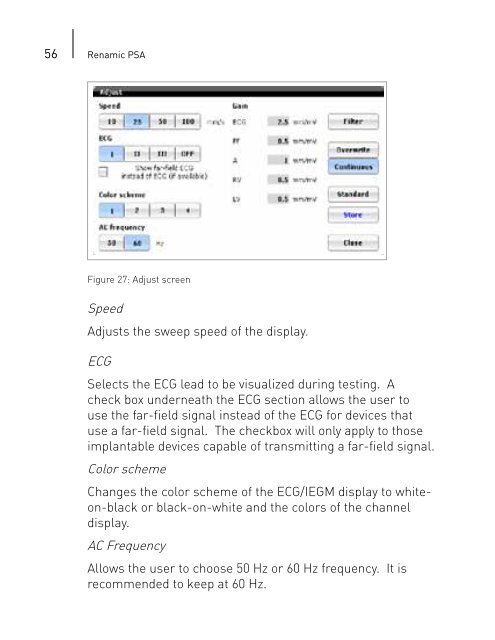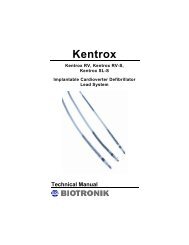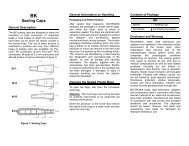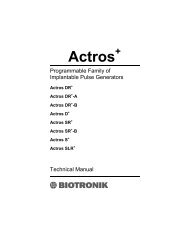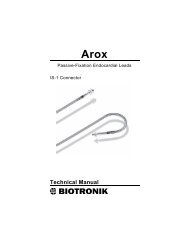Renamic - BIOTRONIK USA - News
Renamic - BIOTRONIK USA - News
Renamic - BIOTRONIK USA - News
- No tags were found...
Create successful ePaper yourself
Turn your PDF publications into a flip-book with our unique Google optimized e-Paper software.
56 <strong>Renamic</strong> PSAFigure 27: Adjust screenSpeedAdjusts the sweep speed of the display.ECGSelects the ECG lead to be visualized during testing. Acheck box underneath the ECG section allows the user touse the far-field signal instead of the ECG for devices thatuse a far-field signal. The checkbox will only apply to thoseimplantable devices capable of transmitting a far-field signal.Color schemeChanges the color scheme of the ECG/IEGM display to whiteon-blackor black-on-white and the colors of the channeldisplay.AC FrequencyAllows the user to choose 50 Hz or 60 Hz frequency. It isrecommended to keep at 60 Hz.