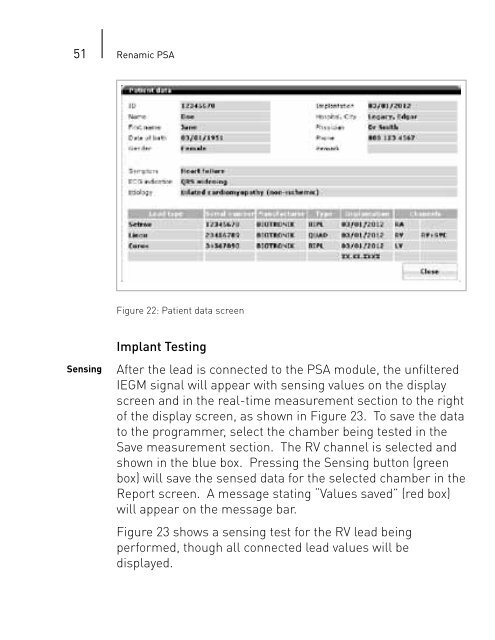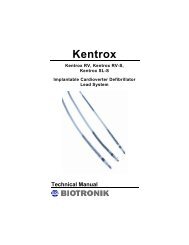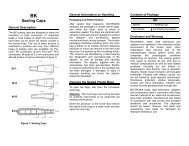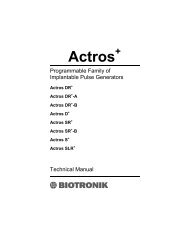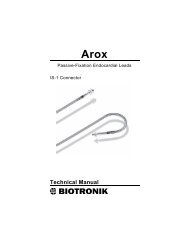Renamic - BIOTRONIK USA - News
Renamic - BIOTRONIK USA - News
Renamic - BIOTRONIK USA - News
- No tags were found...
Create successful ePaper yourself
Turn your PDF publications into a flip-book with our unique Google optimized e-Paper software.
51 <strong>Renamic</strong> PSAFigure 22: Patient data screenSensingImplant TestingAfter the lead is connected to the PSA module, the unfilteredIEGM signal will appear with sensing values on the displayscreen and in the real-time measurement section to the rightof the display screen, as shown in Figure 23. To save the datato the programmer, select the chamber being tested in theSave measurement section. The RV channel is selected andshown in the blue box. Pressing the Sensing button (greenbox) will save the sensed data for the selected chamber in theReport screen. A message stating “Values saved” (red box)will appear on the message bar.Figure 23 shows a sensing test for the RV lead beingperformed, though all connected lead values will bedisplayed.