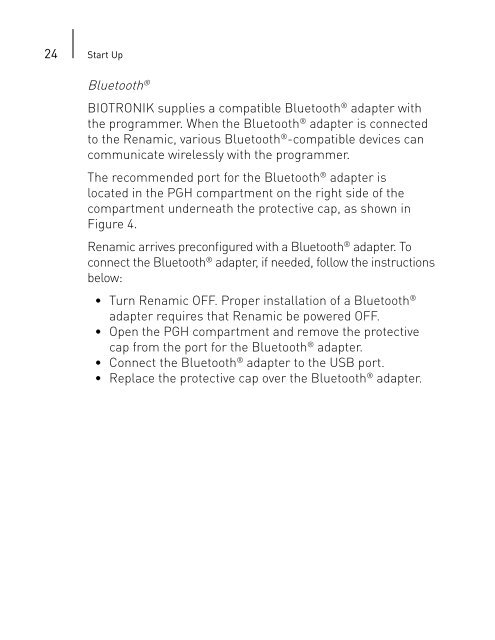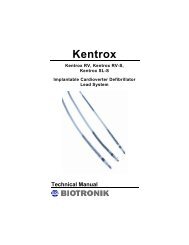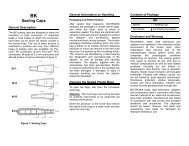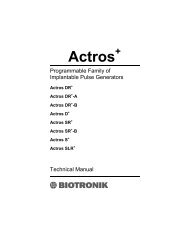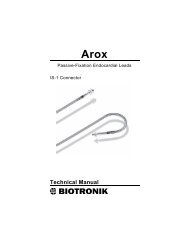Renamic - BIOTRONIK USA - News
Renamic - BIOTRONIK USA - News
Renamic - BIOTRONIK USA - News
- No tags were found...
You also want an ePaper? Increase the reach of your titles
YUMPU automatically turns print PDFs into web optimized ePapers that Google loves.
24 Start UpBluetooth ®<strong>BIOTRONIK</strong> supplies a compatible Bluetooth ® adapter withthe programmer. When the Bluetooth ® adapter is connectedto the <strong>Renamic</strong>, various Bluetooth ® -compatible devices cancommunicate wirelessly with the programmer.The recommended port for the Bluetooth ® adapter islocated in the PGH compartment on the right side of thecompartment underneath the protective cap, as shown inFigure 4.<strong>Renamic</strong> arrives preconfigured with a Bluetooth ® adapter. Toconnect the Bluetooth ® adapter, if needed, follow the instructionsbelow:• Turn <strong>Renamic</strong> OFF. Proper installation of a Bluetooth ®adapter requires that <strong>Renamic</strong> be powered OFF.• Open the PGH compartment and remove the protectivecap from the port for the Bluetooth ® adapter.• Connect the Bluetooth ® adapter to the USB port.• Replace the protective cap over the Bluetooth ® adapter.