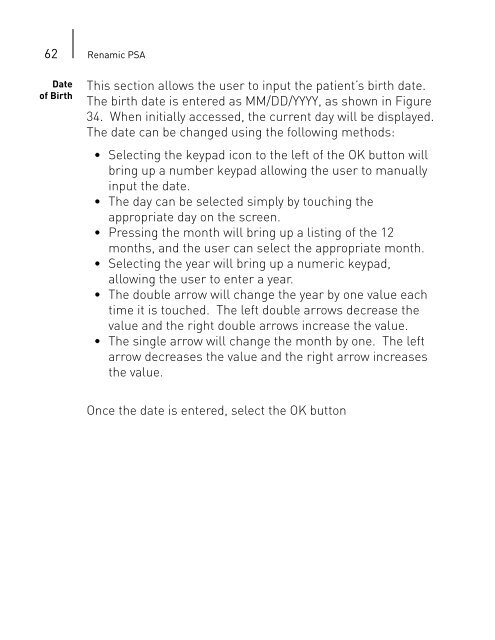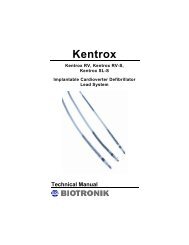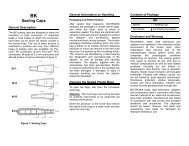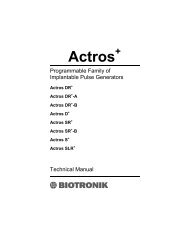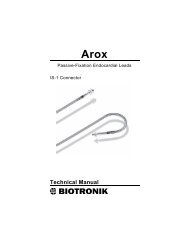Renamic - BIOTRONIK USA - News
Renamic - BIOTRONIK USA - News
Renamic - BIOTRONIK USA - News
- No tags were found...
Create successful ePaper yourself
Turn your PDF publications into a flip-book with our unique Google optimized e-Paper software.
62 <strong>Renamic</strong> PSADateof BirthThis section allows the user to input the patient’s birth date.The birth date is entered as MM/DD/YYYY, as shown in Figure34. When initially accessed, the current day will be displayed.The date can be changed using the following methods:• Selecting the keypad icon to the left of the OK button willbring up a number keypad allowing the user to manuallyinput the date.• The day can be selected simply by touching theappropriate day on the screen.• Pressing the month will bring up a listing of the 12months, and the user can select the appropriate month.• Selecting the year will bring up a numeric keypad,allowing the user to enter a year.• The double arrow will change the year by one value eachtime it is touched. The left double arrows decrease thevalue and the right double arrows increase the value.• The single arrow will change the month by one. The leftarrow decreases the value and the right arrow increasesthe value.Once the date is entered, select the OK button