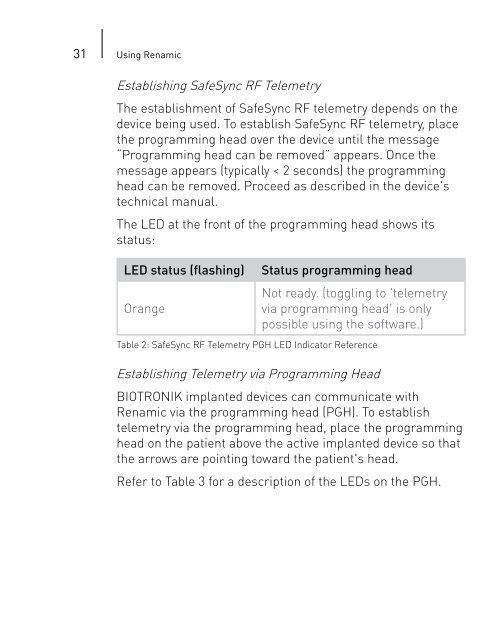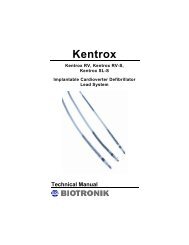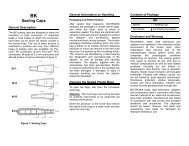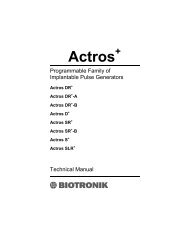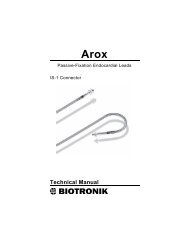Renamic - BIOTRONIK USA - News
Renamic - BIOTRONIK USA - News
Renamic - BIOTRONIK USA - News
- No tags were found...
You also want an ePaper? Increase the reach of your titles
YUMPU automatically turns print PDFs into web optimized ePapers that Google loves.
31 Using <strong>Renamic</strong>Establishing SafeSync RF TelemetryThe establishment of SafeSync RF telemetry depends on thedevice being used. To establish SafeSync RF telemetry, placethe programming head over the device until the message“Programming head can be removed” appears. Once themessage appears (typically < 2 seconds) the programminghead can be removed. Proceed as described in the device'stechnical manual.The LED at the front of the programming head shows itsstatus:LED status (flashing)OrangeStatus programming headNot ready. (toggling to 'telemetryvia programming head' is onlypossible using the software.)Table 2: SafeSync RF Telemetry PGH LED Indicator ReferenceEstablishing Telemetry via Programming Head<strong>BIOTRONIK</strong> implanted devices can communicate with<strong>Renamic</strong> via the programming head (PGH). To establishtelemetry via the programming head, place the programminghead on the patient above the active implanted device so thatthe arrows are pointing toward the patient's head.Refer to Table 3 for a description of the LEDs on the PGH.