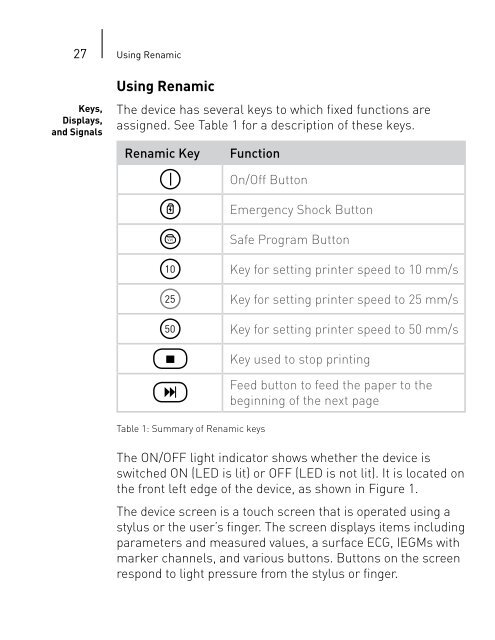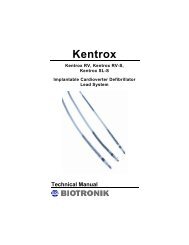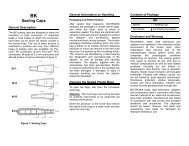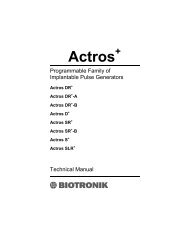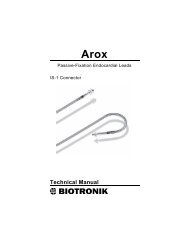Renamic - BIOTRONIK USA - News
Renamic - BIOTRONIK USA - News
Renamic - BIOTRONIK USA - News
- No tags were found...
Create successful ePaper yourself
Turn your PDF publications into a flip-book with our unique Google optimized e-Paper software.
27 Using <strong>Renamic</strong>Keys,Displays,and SignalsUsing <strong>Renamic</strong>The device has several keys to which fixed functions areassigned. See Table 1 for a description of these keys.<strong>Renamic</strong> KeyFunctionOn/Off ButtonEmergency Shock ButtonVVISafe Program Button10 Key for setting printer speed to 10 mm/s25 Key for setting printer speed to 25 mm/s50 Key for setting printer speed to 50 mm/sTable 1: Summary of <strong>Renamic</strong> keysKey used to stop printingFeed button to feed the paper to thebeginning of the next pageThe ON/OFF light indicator shows whether the device isswitched ON (LED is lit) or OFF (LED is not lit). It is located onthe front left edge of the device, as shown in Figure 1.The device screen is a touch screen that is operated using astylus or the user’s finger. The screen displays items includingparameters and measured values, a surface ECG, IEGMs withmarker channels, and various buttons. Buttons on the screenrespond to light pressure from the stylus or finger.