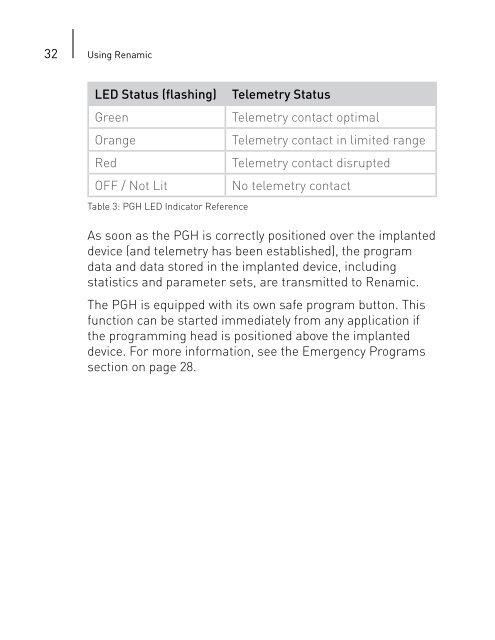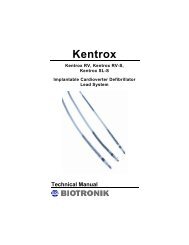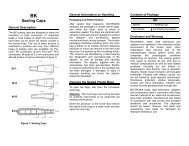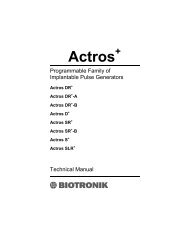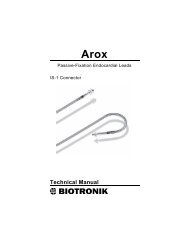Renamic - BIOTRONIK USA - News
Renamic - BIOTRONIK USA - News
Renamic - BIOTRONIK USA - News
- No tags were found...
Create successful ePaper yourself
Turn your PDF publications into a flip-book with our unique Google optimized e-Paper software.
32 Using <strong>Renamic</strong>LED Status (flashing)GreenOrangeRedOFF / Not LitTable 3: PGH LED Indicator ReferenceTelemetry StatusTelemetry contact optimalTelemetry contact in limited rangeTelemetry contact disruptedNo telemetry contactAs soon as the PGH is correctly positioned over the implanteddevice (and telemetry has been established), the programdata and data stored in the implanted device, includingstatistics and parameter sets, are transmitted to <strong>Renamic</strong>.The PGH is equipped with its own safe program button. Thisfunction can be started immediately from any application ifthe programming head is positioned above the implanteddevice. For more information, see the Emergency Programssection on page 28.