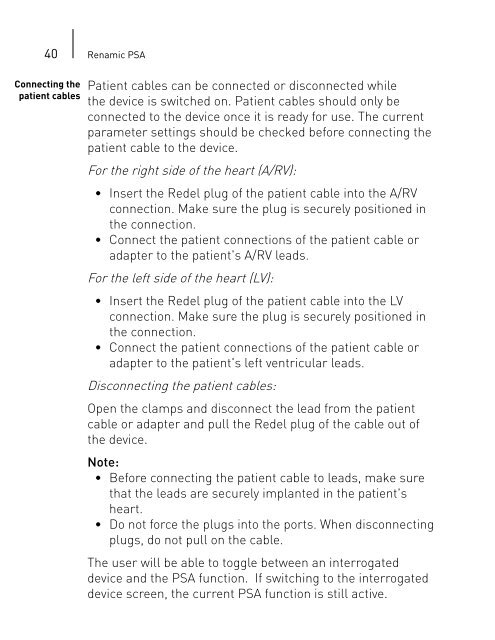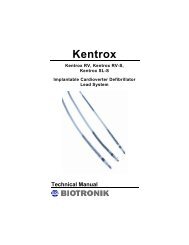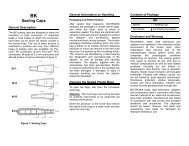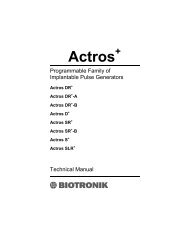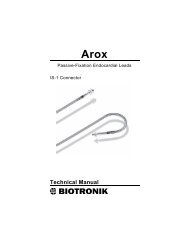Renamic - BIOTRONIK USA - News
Renamic - BIOTRONIK USA - News
Renamic - BIOTRONIK USA - News
- No tags were found...
Create successful ePaper yourself
Turn your PDF publications into a flip-book with our unique Google optimized e-Paper software.
40 <strong>Renamic</strong> PSAConnecting thepatient cablesPatient cables can be connected or disconnected whilethe device is switched on. Patient cables should only beconnected to the device once it is ready for use. The currentparameter settings should be checked before connecting thepatient cable to the device.For the right side of the heart (A/RV):• Insert the Redel plug of the patient cable into the A/RVconnection. Make sure the plug is securely positioned inthe connection.• Connect the patient connections of the patient cable oradapter to the patient's A/RV leads.For the left side of the heart (LV):• Insert the Redel plug of the patient cable into the LVconnection. Make sure the plug is securely positioned inthe connection.• Connect the patient connections of the patient cable oradapter to the patient's left ventricular leads.Disconnecting the patient cables:Open the clamps and disconnect the lead from the patientcable or adapter and pull the Redel plug of the cable out ofthe device.Note:• Before connecting the patient cable to leads, make surethat the leads are securely implanted in the patient'sheart.• Do not force the plugs into the ports. When disconnectingplugs, do not pull on the cable.The user will be able to toggle between an interrogateddevice and the PSA function. If switching to the interrogateddevice screen, the current PSA function is still active.