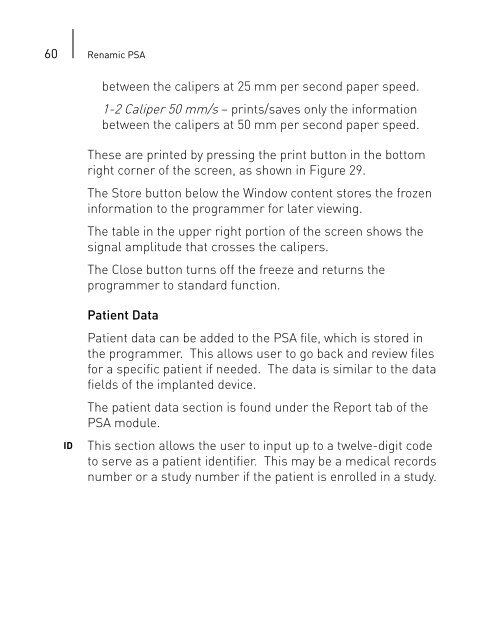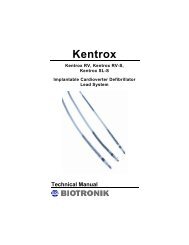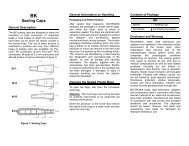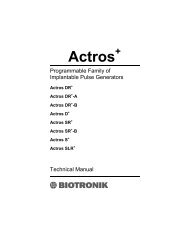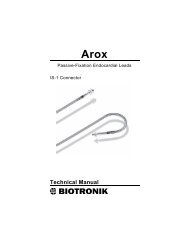Renamic - BIOTRONIK USA - News
Renamic - BIOTRONIK USA - News
Renamic - BIOTRONIK USA - News
- No tags were found...
You also want an ePaper? Increase the reach of your titles
YUMPU automatically turns print PDFs into web optimized ePapers that Google loves.
60 <strong>Renamic</strong> PSAbetween the calipers at 25 mm per second paper speed.1-2 Caliper 50 mm/s – prints/saves only the informationbetween the calipers at 50 mm per second paper speed.These are printed by pressing the print button in the bottomright corner of the screen, as shown in Figure 29.The Store button below the Window content stores the frozeninformation to the programmer for later viewing.The table in the upper right portion of the screen shows thesignal amplitude that crosses the calipers.The Close button turns off the freeze and returns theprogrammer to standard function.IDPatient DataPatient data can be added to the PSA file, which is stored inthe programmer. This allows user to go back and review filesfor a specific patient if needed. The data is similar to the datafields of the implanted device.The patient data section is found under the Report tab of thePSA module.This section allows the user to input up to a twelve-digit codeto serve as a patient identifier. This may be a medical recordsnumber or a study number if the patient is enrolled in a study.