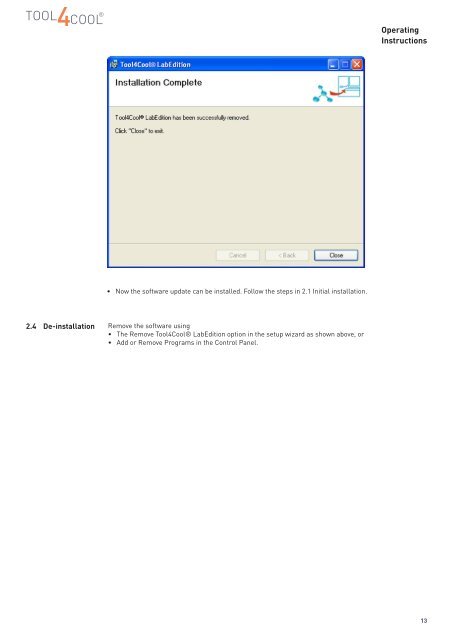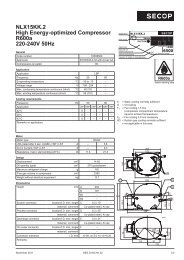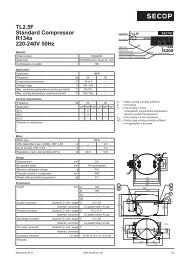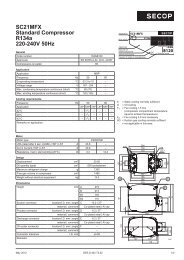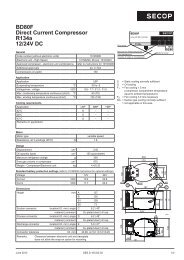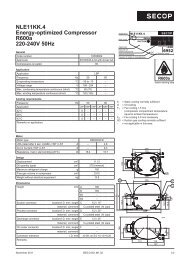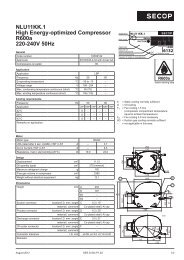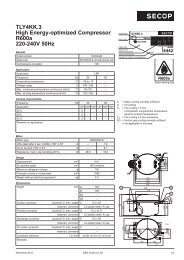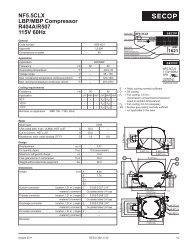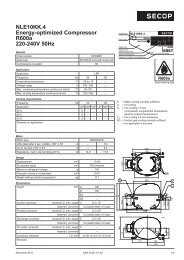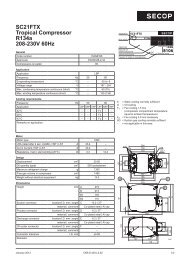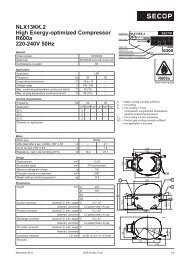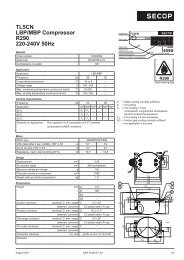TOOL4COOL® Operating Instructions - Secop
TOOL4COOL® Operating Instructions - Secop
TOOL4COOL® Operating Instructions - Secop
Create successful ePaper yourself
Turn your PDF publications into a flip-book with our unique Google optimized e-Paper software.
<strong>Operating</strong><strong>Instructions</strong>• Now the software update can be installed. Follow the steps in 2.1 Initial installation.2.4 De-installation Remove the software using• The Remove Tool4Cool® LabEdition option in the setup wizard as shown above, or• Add or Remove Programs in the Control Panel.13