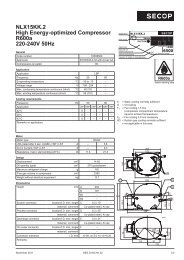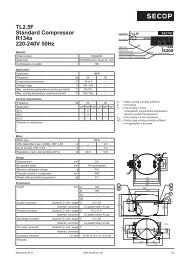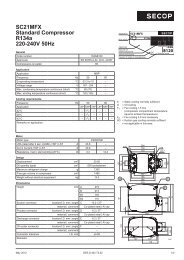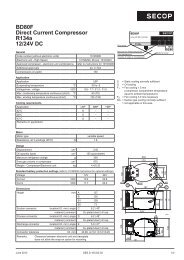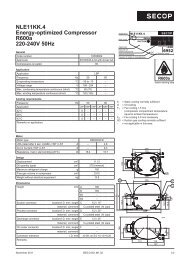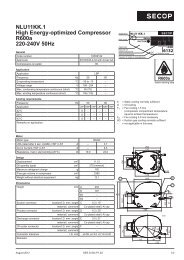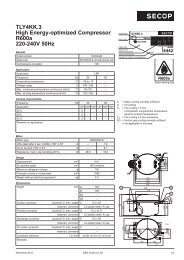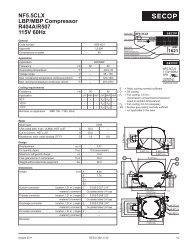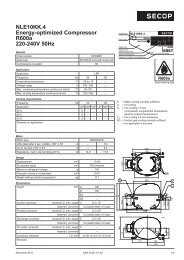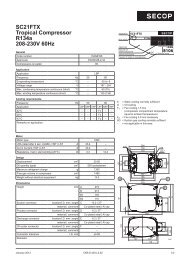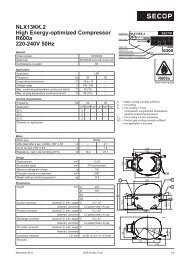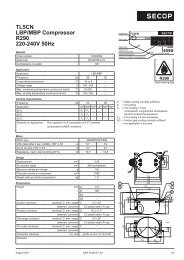TOOL4COOL® Operating Instructions - Secop
TOOL4COOL® Operating Instructions - Secop
TOOL4COOL® Operating Instructions - Secop
Create successful ePaper yourself
Turn your PDF publications into a flip-book with our unique Google optimized e-Paper software.
<strong>Operating</strong><strong>Instructions</strong>Network NameController Name(or controllerseriesnumber)Selected parametergroupController parametergroup menuParameter groupcontaining a sub-menu3.3 Tab ViewsThere are five Tab Views:• Network• Parameter• Configure• Logger• PlotUse the Tab Views to observe and record performance of the connected <strong>Secop</strong> controllers, and to handledata logs and plots of real-time data. The Tab Views also allow the user to copy and program thecontroller settings.Click on the name of the network, controller or parameter group in the Tree View to view its detailedinformation in the Tab View.Example of Network Tab View:Click on the network name in the Tree View to see the Network Tab View on the right.NameTab View16