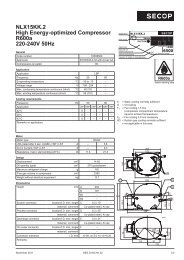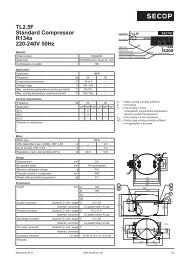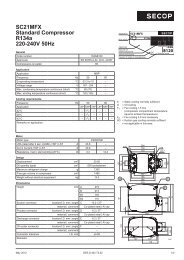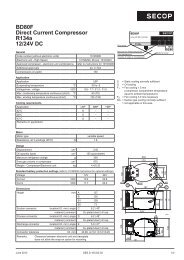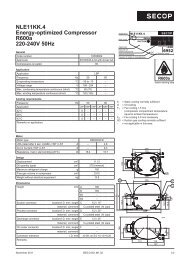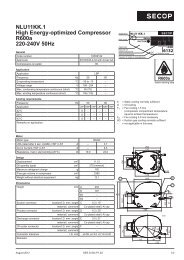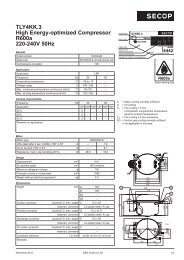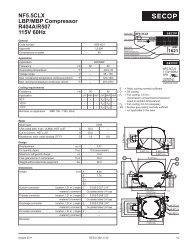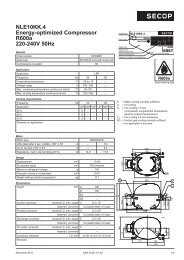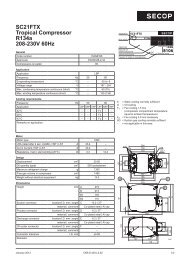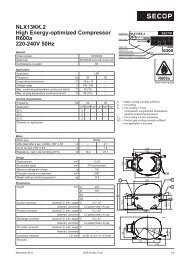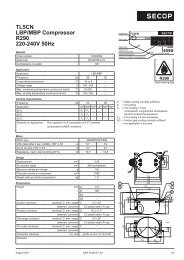TOOL4COOL® Operating Instructions - Secop
TOOL4COOL® Operating Instructions - Secop
TOOL4COOL® Operating Instructions - Secop
Create successful ePaper yourself
Turn your PDF publications into a flip-book with our unique Google optimized e-Paper software.
• The Save as dialog box will open. Enter a name and choose a location for the data log export,then click on Save.<strong>Operating</strong><strong>Instructions</strong>Note:In the Save as dialog box, only log files from the current controller are displayed, although logs from othercontrollers may be present.ResultThe data log is saved as an .htm file, which can be displayed by Internet Explorer or other browsers.Import a data log file to ExcelProcedure• Open a new workbook in Excel• Select File > Open in the menu bar• Navigate to the location of the data log file. The location was specified in the Logger setup view.The file is in .csv format.• The Text Import Wizard opens.• Follow the instructions in the Text Import Wizard.• Select semicolon delimiter58