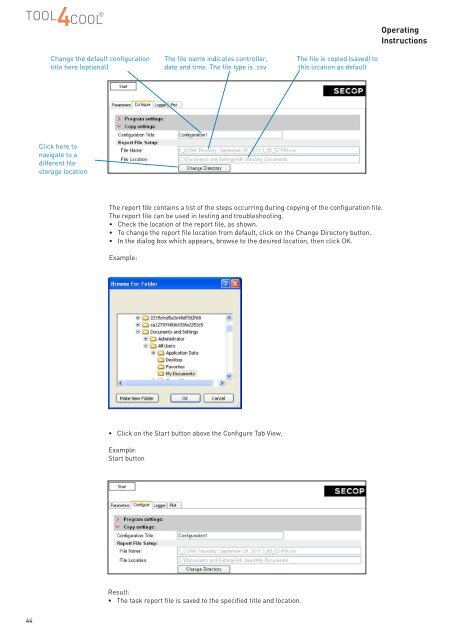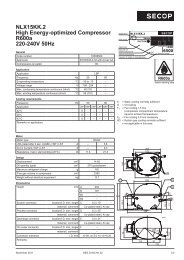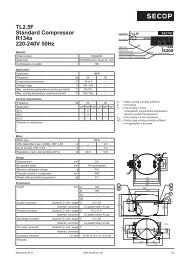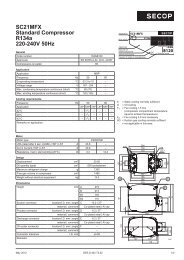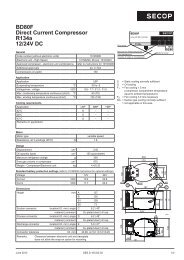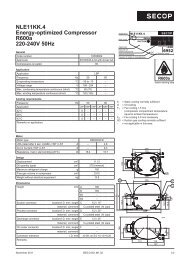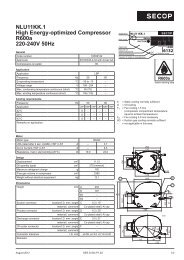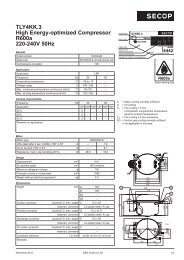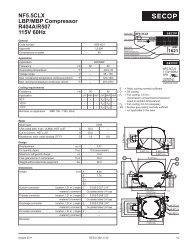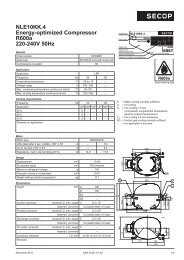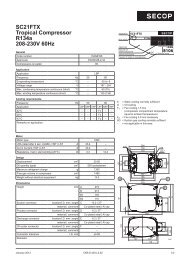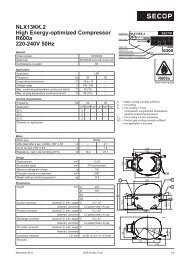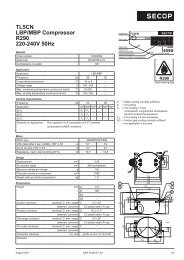TOOL4COOL® Operating Instructions - Secop
TOOL4COOL® Operating Instructions - Secop
TOOL4COOL® Operating Instructions - Secop
Create successful ePaper yourself
Turn your PDF publications into a flip-book with our unique Google optimized e-Paper software.
<strong>Operating</strong><strong>Instructions</strong>Change the default configurationtitle here (optional)The file name indicates controller,date and time. The file type is .csvThe file is copied (saved) tothis location as defaultClick here tonavigate to adifferent filestorage locationThe report file contains a list of the steps occurring during copying of the configuration file.The report file can be used in testing and troubleshooting.• Check the location of the report file, as shown.• To change the report file location from default, click on the Change Directory button.• In the dialog box which appears, browse to the desired location, then click OK.Example:• Click on the Start button above the Configure Tab View.Example:Start buttonResult:• The task report file is saved to the specified title and location.44