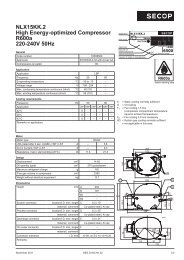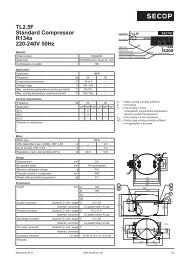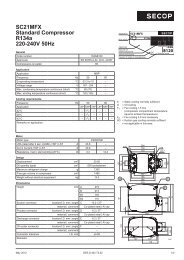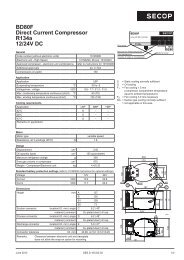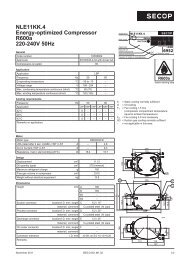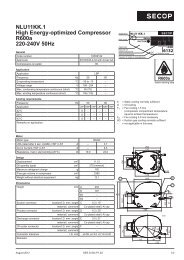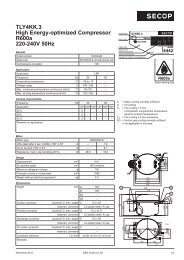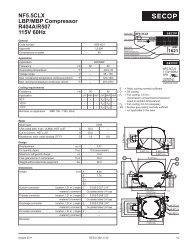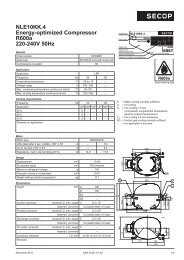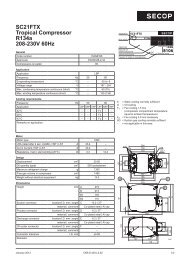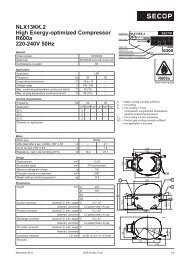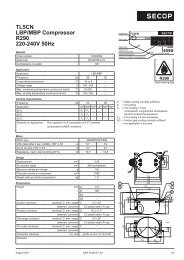TOOL4COOL® Operating Instructions - Secop
TOOL4COOL® Operating Instructions - Secop
TOOL4COOL® Operating Instructions - Secop
Create successful ePaper yourself
Turn your PDF publications into a flip-book with our unique Google optimized e-Paper software.
<strong>Operating</strong><strong>Instructions</strong>5.12Print of PlotFor plots, the functions of Page Setup, Print Preview and Print are combined into a single dialog, theChartPrint Manager dialog. Therefore, the same dialog will appear when these options are selected in the Filedrop-down menu.Example of Chart Print Manager dialog:Note: Cannot print to older versions of Adobe pdfCheck the legend does not overlap the plotNote:The legend size changes with screen resolution. For low screen resolution, the size of the legend can beso great that the legend overlaps the plot in the print preview.If the legend overlaps the plot in the print preview, adjust the screen resolution and/or Tool4Cool®LabEdition window size until the legend is free of the plot, before printing.69